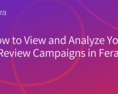If you want to optimize your Shopify store, you should be displaying your customer testimonials in your cart to boost conversions, on the home page to build trust, and on the product page to help answer questions.
You can use Fera to add testimonials to Shopify - for FREE
Read More: How to Get Customers to Leave Video Reviews
Beautiful, simple reviews for your site
Easily collect, show & grow customer reviews, photos & videos for your business.How to Add Testimonials to Shopify Using Fera
How to add testimonials to your Fera content.
For the full article go to Fera help docs here:
Add testimonials to Shopify in under 10 minutes
Here is how to add testimonials to your Shopify store:
- Download the Fera Product Reviews App to your Shopify store
- Go to your Fera dashboard and click the 'Add Widget Button'
- Choose 'Testimonials'
- Pick a location on your site (you can choose from the home page, collection page, or product page)
- Customize your testimonial widget
- Launch your testimonial widget
You can import your Facebook and Google reviews and display them on your Shopify store with Fera too!
Beautiful, simple reviews for your site
Easily collect, show & grow customer reviews, photos & videos for your business.What are Shopify testimonials?
A testimonial is similar to a review, but slightly different.
A testimonial talks about your brand, service, and overall experience as opposed to a particular product.
They usually include a specific benefit or improvement that your customers saw in their lives.
Having testimonials on your Shopify store shows just how great your brand is to buy from!
Testimonials:
- Are often written statements that support your credibility and expertise
- Strengthen trust and the legitimacy of your business by expressing that others trust you and your business
- From a customer will affirm the performance, quality and even the value of your products or your service
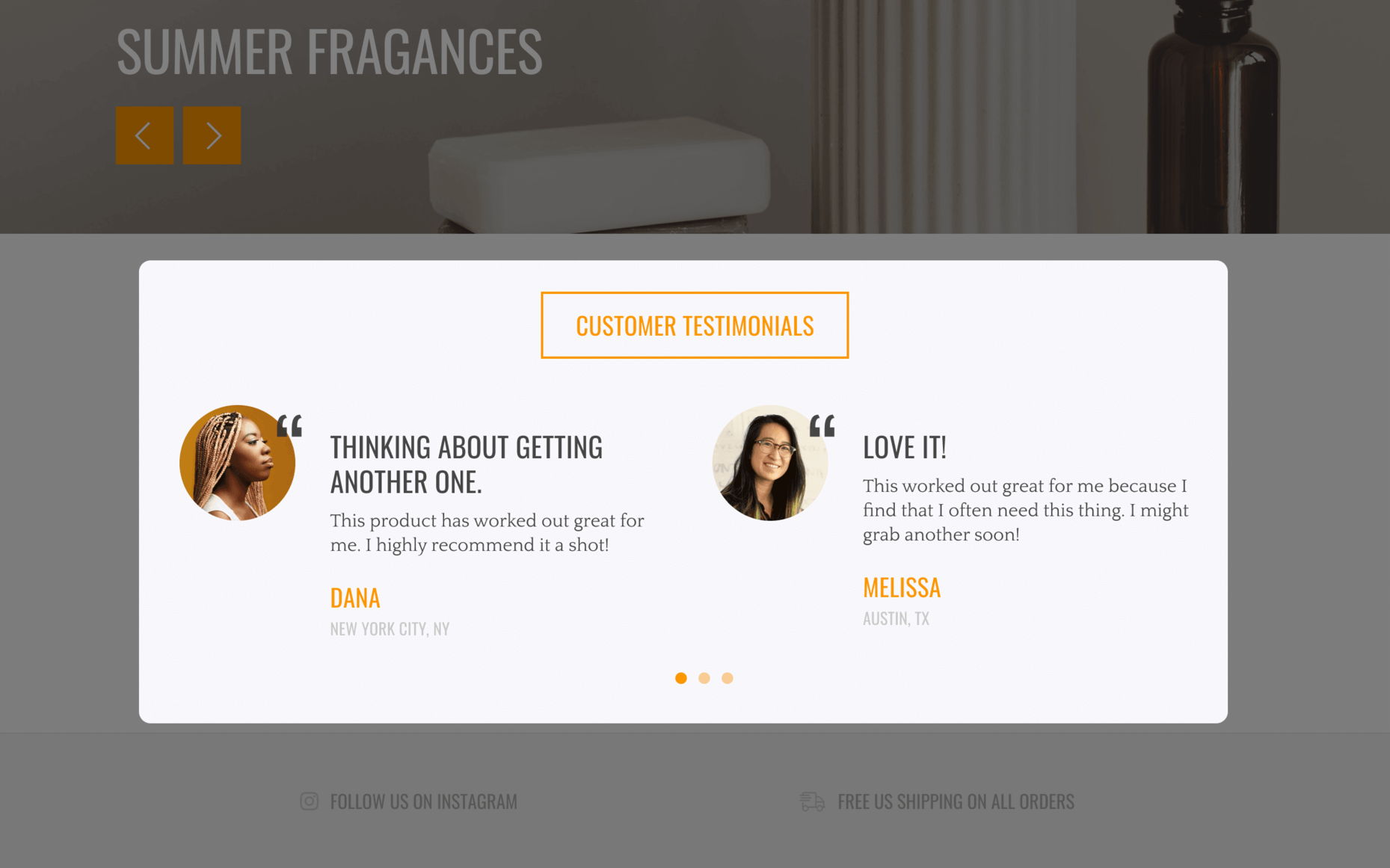
Why testimonials are important for boosting sales
People trust other people way more than they trust your brand.
In fact, 88% of people trust online reviews written by other consumers as much as they trust recommendations from personal contacts.
That's why testimonials are so powerful.
They are proof that your brand is worth buying from.
If you need more testimonial and product review stats check out this post.
Where can you add testimonials on your Shopify store?
You can display your testimonials slider or widget on your
- Home page
- Product page
- Checkout page
You can also set up a dedicated testimonials page or "All Reviews" page to show every review and testimonial you have ever received.
How to edit and customize Shopify testimonials
Now comes the fun part-customizing your Shopify testimonials to look and act the way you want them to!
You can customize your testimonials for your Shopify store to fit your brand aesthetic with Fera's stunning out-of-the-box themes or based these 5 things
- Location
- Content
- Design
- Other Optionos, and
- Conditions
A quick side note on testimonials in the cart
The testimonials will only appear under the cart page where customers can see the items that are in their cart.
This will not display on any cart pages beyond this (the checkout pages), as Shopify recently updated policies on allowing apps to make edits to the checkout page.
If you had widgets running before the changes, are a Shopify Plus merchant, or have this unlocked by Shopify then you may also edit your checkout pages.
For most people, this widget will only work on the cart page.
1. Location
This tab lets you decide where to show the content in your Shopify page.
The popup will allow you to choose the page or pages for the testimonials to be displayed on.
Selecting a page in the popup allows you to choose the store section(s) to let the Shopify testimonials appear on, in this example, it's the cart page.
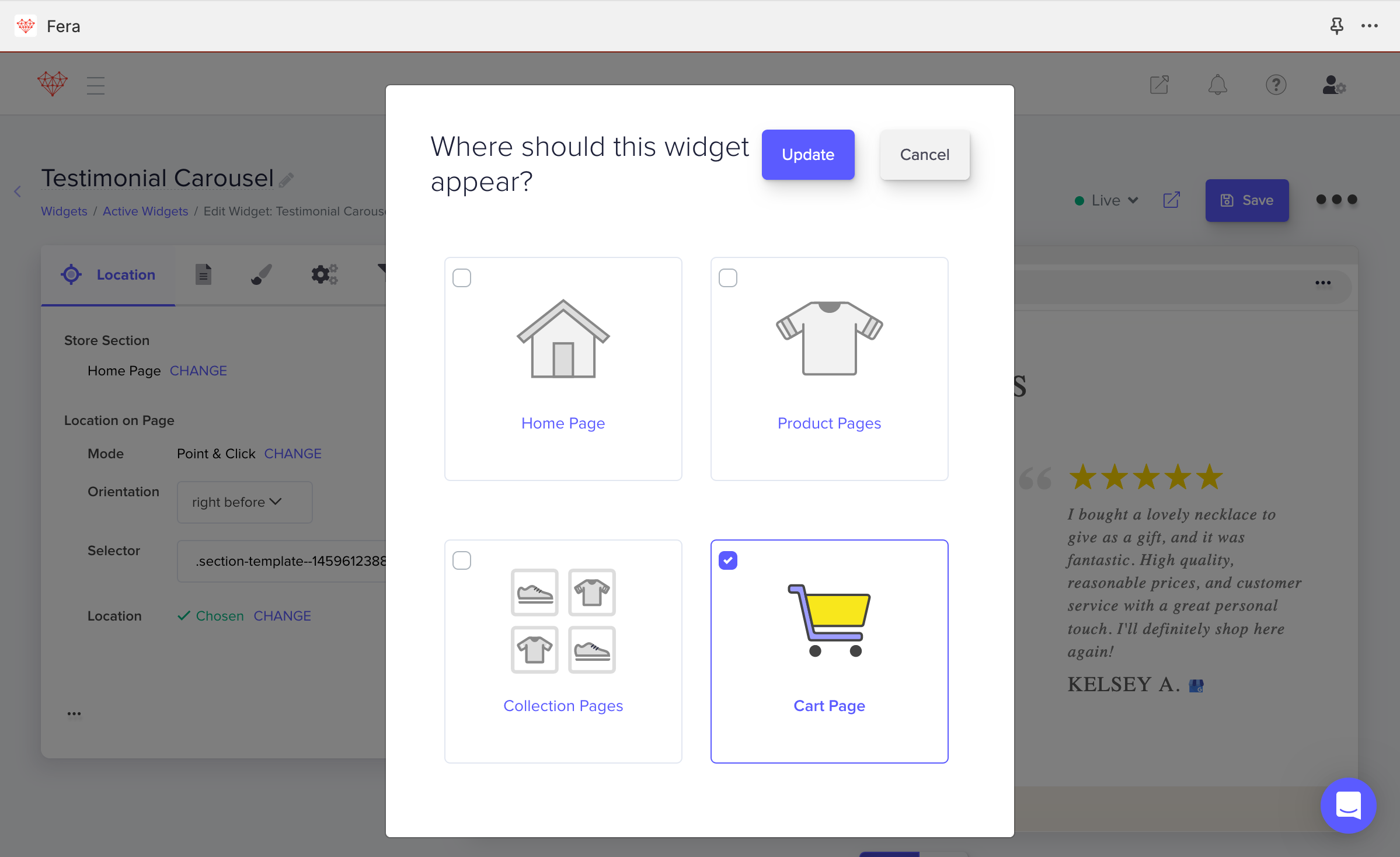
Set conditions to determine where to show testimonials based on specific URLs or titles.
The 'Location on page" selector allows you to choose where the testimonials will appear.
You can use the drop-down to choose for them to appear: right after, right before, beginning of, end of, or replace a certain section on your site.
Use your mouse to select a location on your website in the preview window.

2. Content
This tab lets you decide what to show in your Shopify testimonial.
You’re able to edit the types of reviews to show (store reviews/testimonials or product reviews, or both), and what sources of the testimonials to use (Google Reviews, Facebook reviews, etc.).
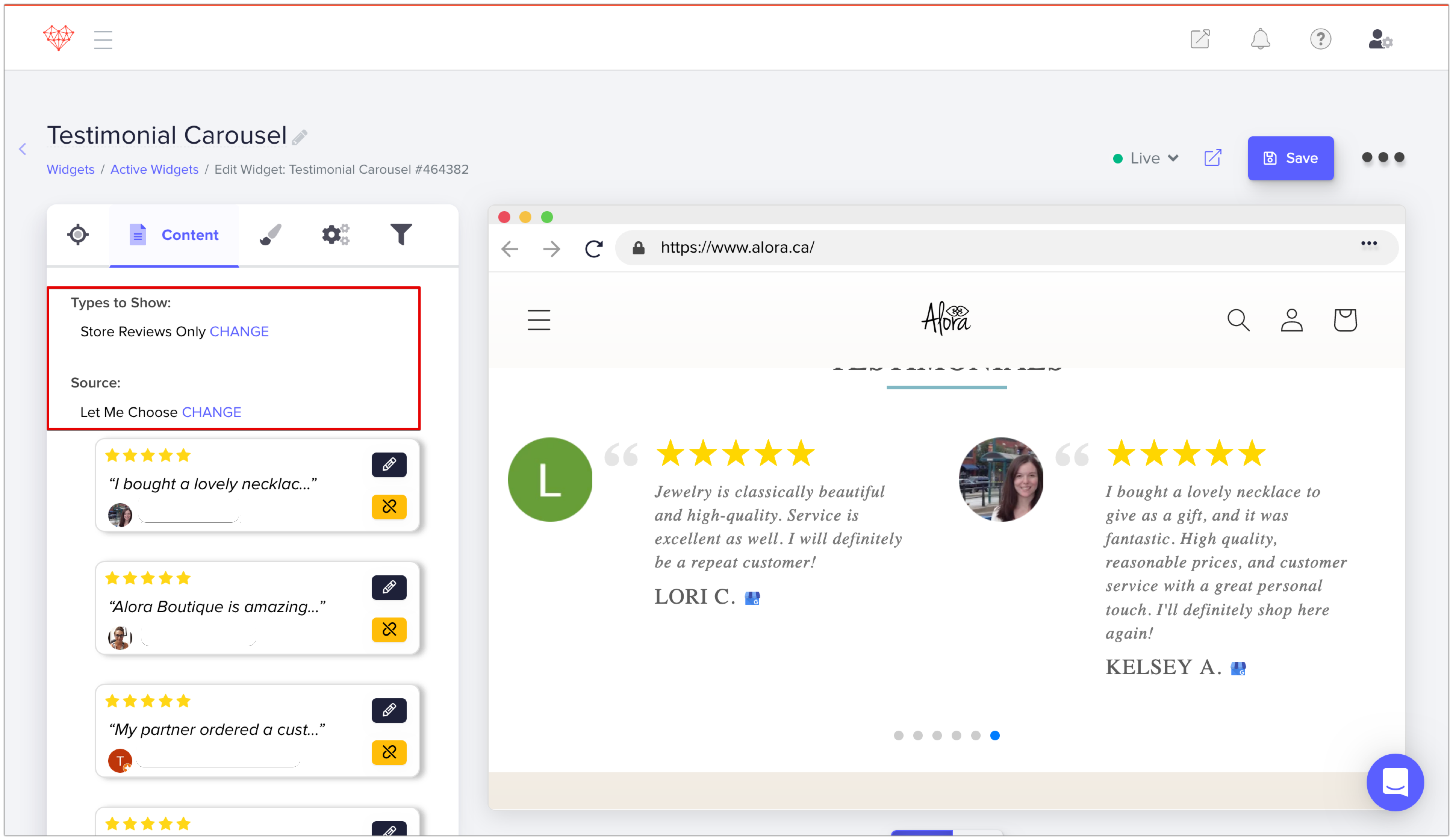
You can also decide the maximum number of reviews to show and if you want to show images, ratings, and more.
The 'Custom HTML/Liquid' editor is for your developers if you want to edit anything more advanced.
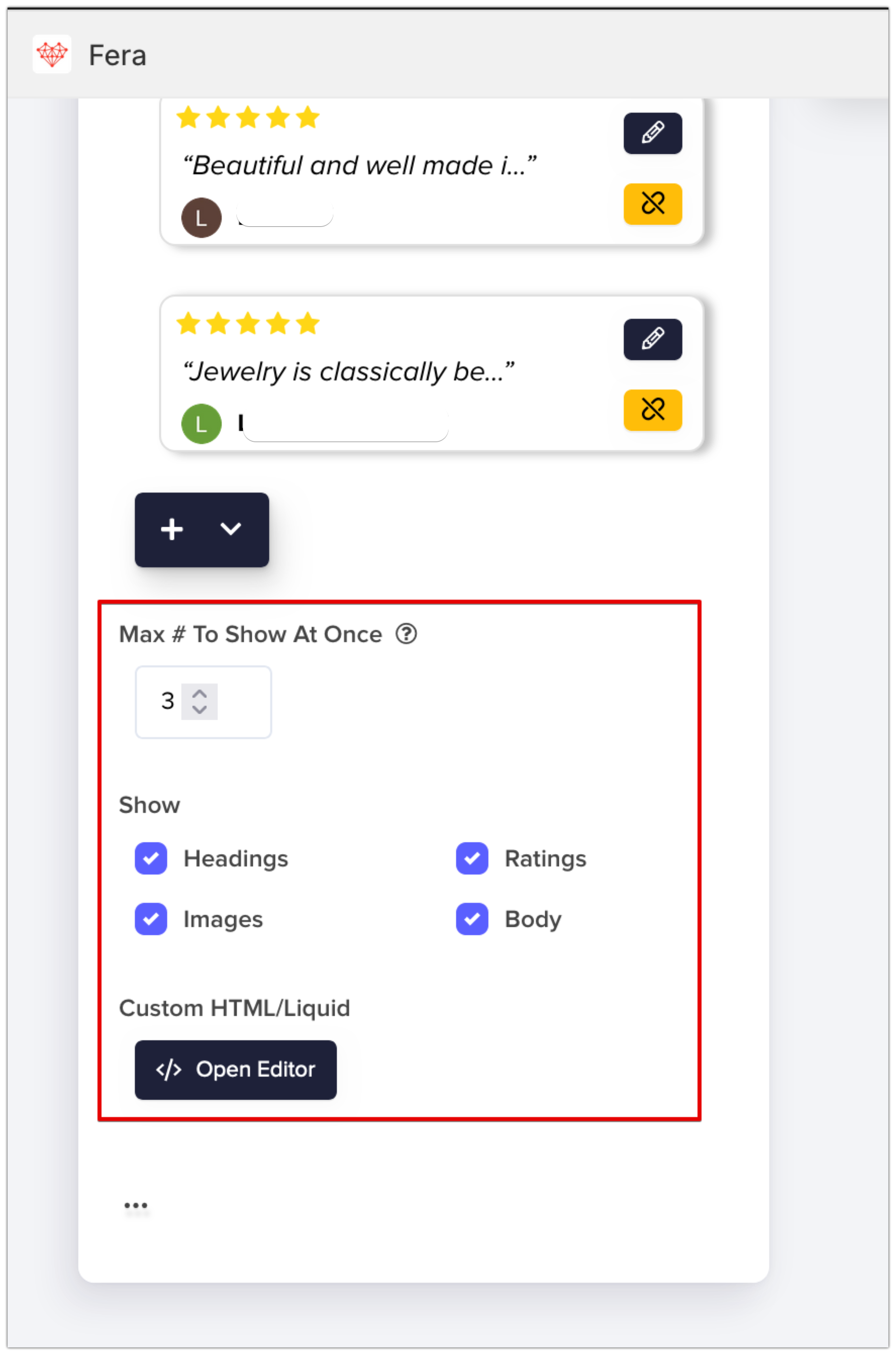
3. Design
The 'Design' tab lets you edit the text colour, the alignment and the style and weight of the texts.
Your designer (or yourself) can use the 'Custom CSS' editor if you're familiar with CSS to further stylize your testimonials.
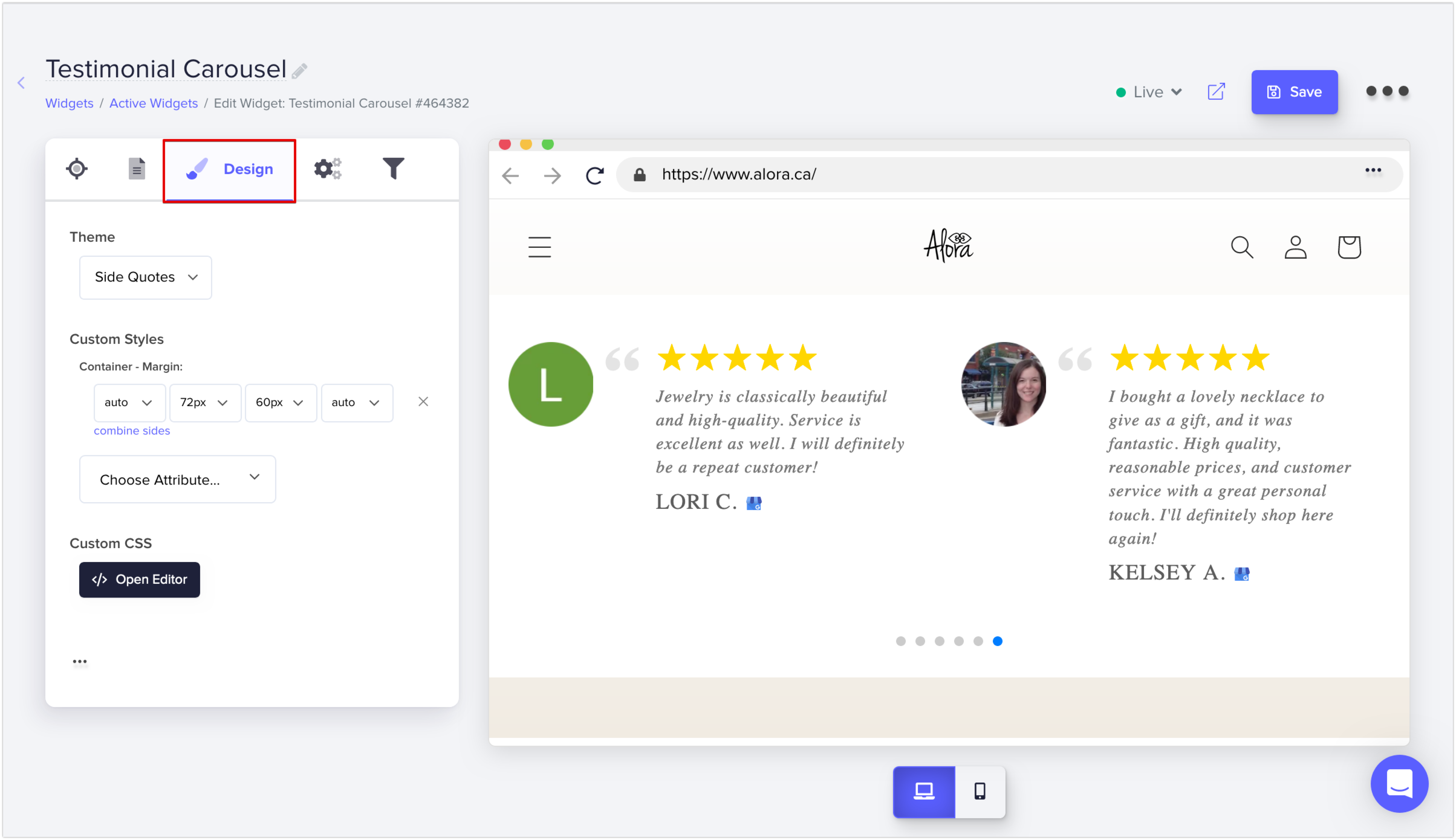
4. Other
In the tab “Other” you're able to choose the animation of the testimonial carousel.
You can decide the auto scroll option and more.
The 'Custom JavaScript' editor is for your developers if you want to edit anything more advanced.
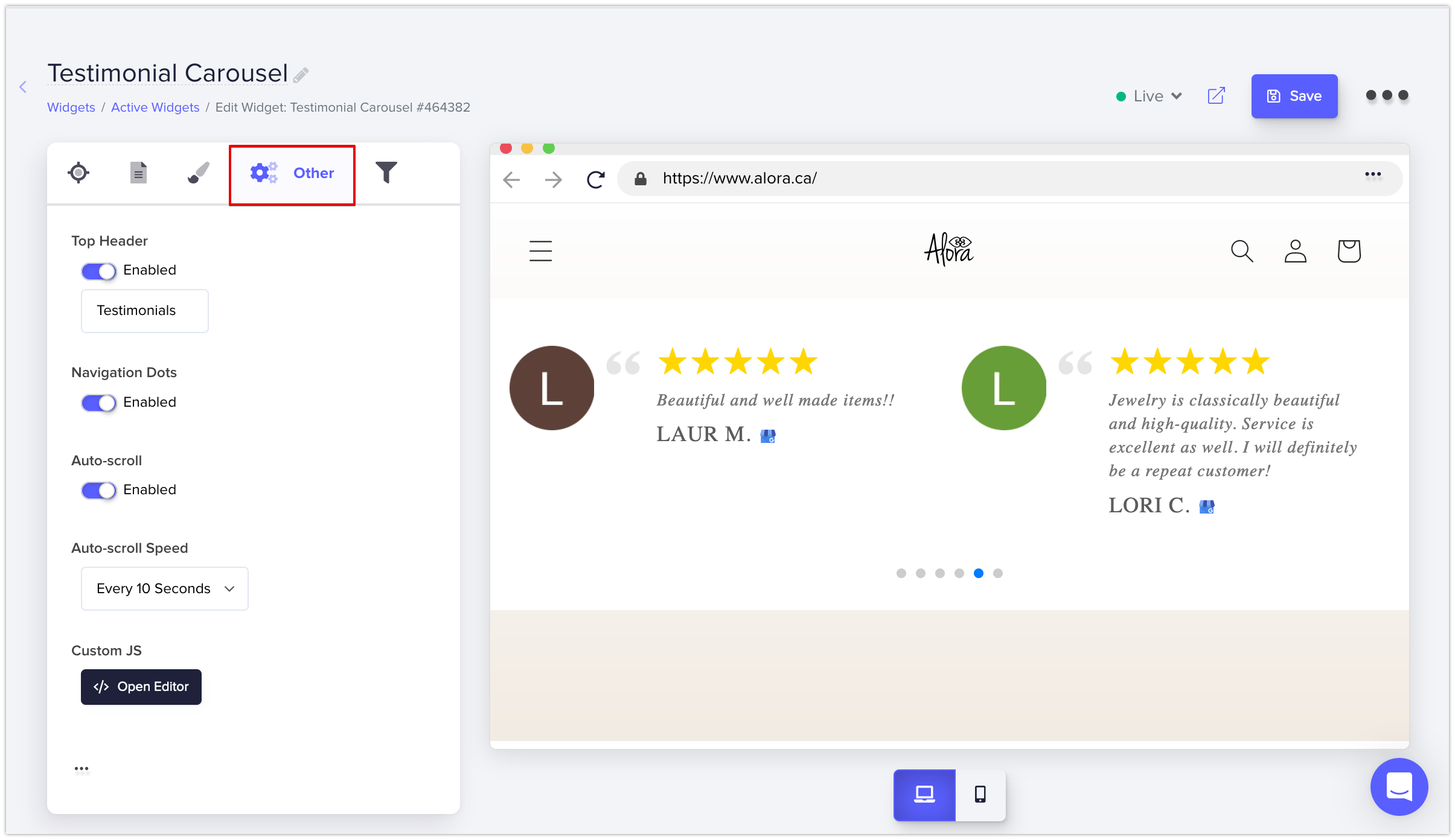
5. Conditions
This tab lets you decide when to show your Shopify testimonial.
You can set specific triggers and conditions on when to show these testimonials.
You can have them trigger as soon as a page loads, and more.
Or maybe you only want to show testimonials at 2 PM - you can do that here too.
Simply enable the schedule and set your dates and times for the testimonials to start and finish.
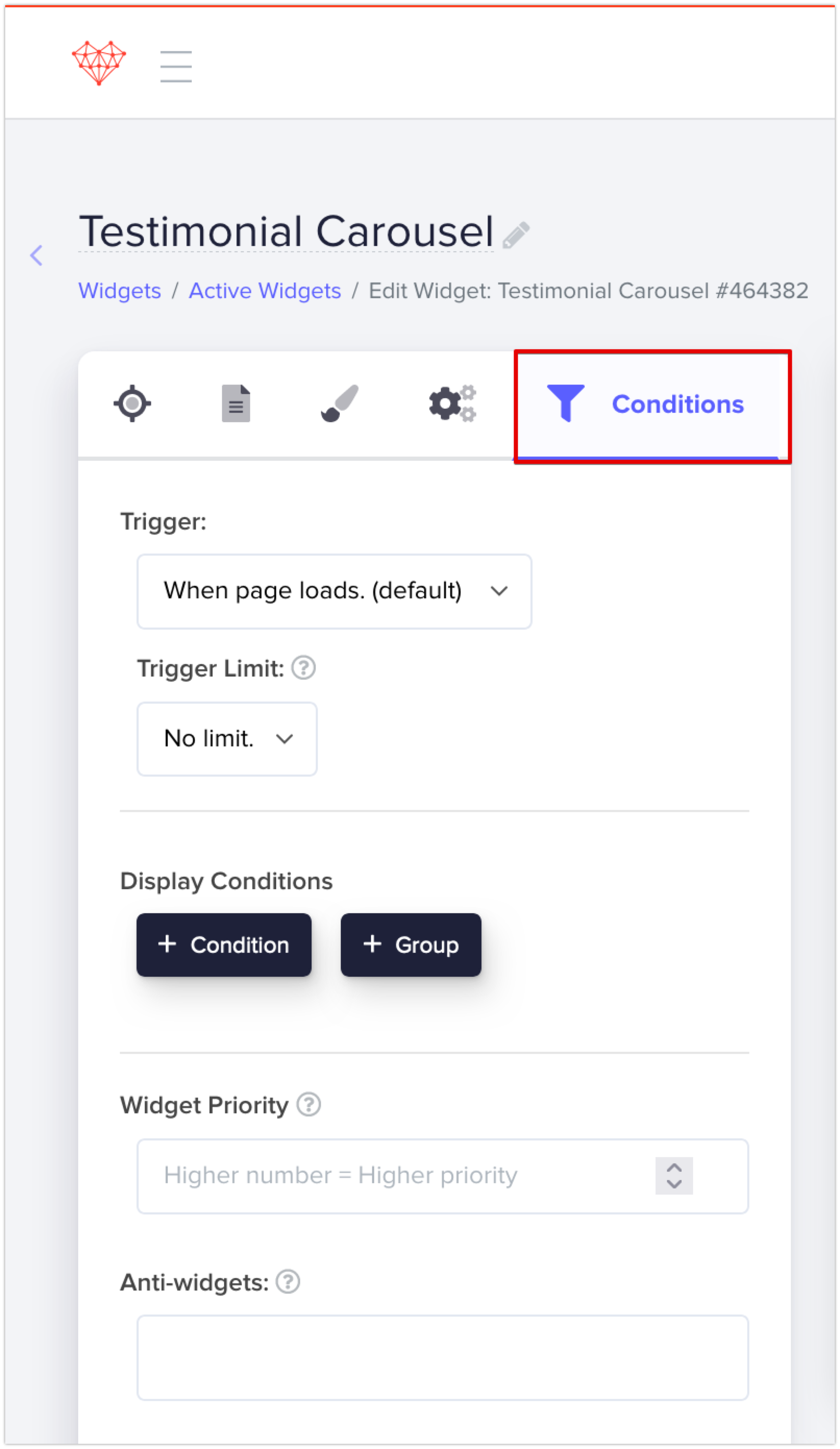
This tab also lets you decide who to show your Shopify testimonials to. You can determine this by the shopper’s location.
So, for example, if I only have Canadian shoppers maybe I want the testimonials to only display if a visitor is out of Canada.
Then anyone from outside of Canada wouldn’t see the testimonials (based on IP address).
You can also choose to only show the testimonials if a shopper has previously viewed a product on your store.
That means someone visiting only your homepage wouldn’t see the testimonials.
Let your happy customers do the talking with testimonials
By setting up testimonials on your Shopify store, you will be sure to increase the trust your shoppers have in your brand.
Adding testimonials to your home page, product page, and cart helps assure customers along that was that your product is worth buying!
You can let your happy customers do the talking by using Fera Product Reviews to
- Import testimonials and reviews from across the internet
- Request testimonials from past customers and set up automatic review requests from future customers
- Display reviews and testimonials on your Shopify store with ease
What are you waiting for? You can try Fera product reviews today!