The number of online shoppers worldwide is now at 1.3 billion—that’s a quarter of the world’s population!
Ecommerce has been growing by leaps and bounds in recent years, and it’s not projected to slow any time soon.
Competition in the world of online retail is fiercer than ever.
As a result, every merchant has to be at the top of their game when it comes to wanting to improve shopping-cart conversions; that’s why we’ve gathered five easy steps you can take to help your eCommerce store bring in more sales than ever.
They’re fairly simple tips you can implement to streamline and improve the customer experience from all different angles, so you can win more revenue.
Beautiful, simple reviews for your site
Easily collect, show & grow customer reviews, photos & videos for your business.#1. Remove Barriers to Purchase by Making FAQs Easily Accessible
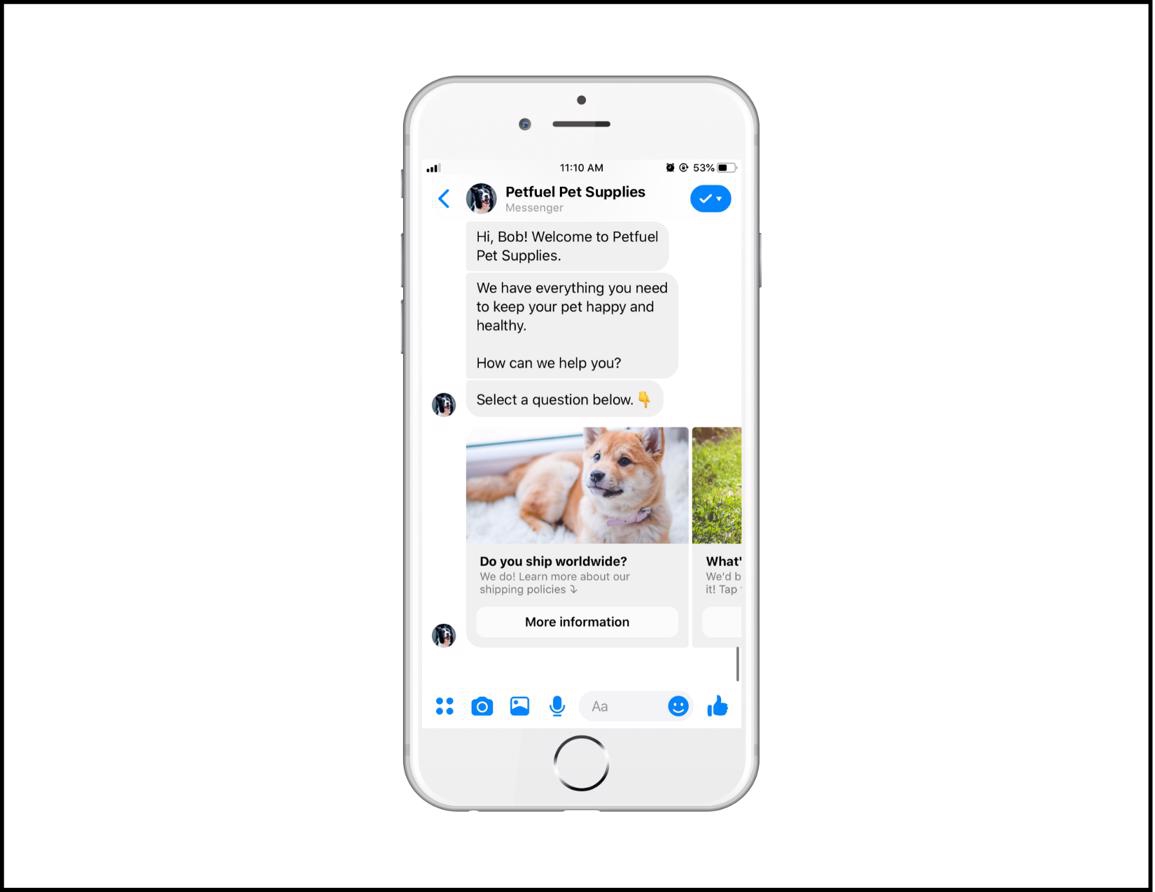
We’ll start off with an easy one.
Let’s say a prospect has a question about where you ship to or is wondering about your return policy.
If they can’t find that information quickly and easily, you risk losing their business, just like that.
You should always have clear, detailed answers to FAQs available on your website. But you may also want to put them in other places prospects might be looking.
For example, you can use free software to build a simple Facebook Messenger chatbot, and equip it with quick answers to your brand’s FAQs.
A bot can provide the answers in an interactive, personalized, conversational way, and it can do so instantly 24/7. Prospects can easily get answers to their questions from it immediately, at any time.
As a result, you’ll be less likely to lose a sale simply because someone couldn’t find key information about your brand or products. A chatbot is a great way to offer FAQ answers to prospects.
It can provide answers instantly, 24/7, and in a personalized, conversational way.
#2. Provide a Guided, Personalized Shopping Experience

90% of customers are willing to spend more when companies provide personalized customer services.
As technology (like artificial intelligence, for instance) evolves, eCommerce retailers have access to more and more ways to provide these experiences.
A chatbot is one easy-to-implement tool that can help your brand do this.
A Messenger bot, for example, has access to a user’s Facebook profile.
It can also ask them questions about their needs or preferences, and save them as attributes, or tags.
The bot can then make product recommendations based on this information about the user.
A simple but effective example of this is the bot for skincare company Beauty Player. It starts by asking users whether their skin is dry, oily, or combination.
From there, it can offer sheet masks, moisturizers, and other products specifically suited for people with the skin type they responded with.
Plus, it can message users who chose “oily,” for example, in the future when a new product for their skin type is released—because it saved that initial response.
Not only can this method help you increase conversions, but it can create a memorable experience to keep customers coming back to your store.
The bot for Beauty Player saves user responses as attributes, or tags, for use in future efforts to get repeat conversions.
#3. Reach Out to Users Who Abandon Their Carts
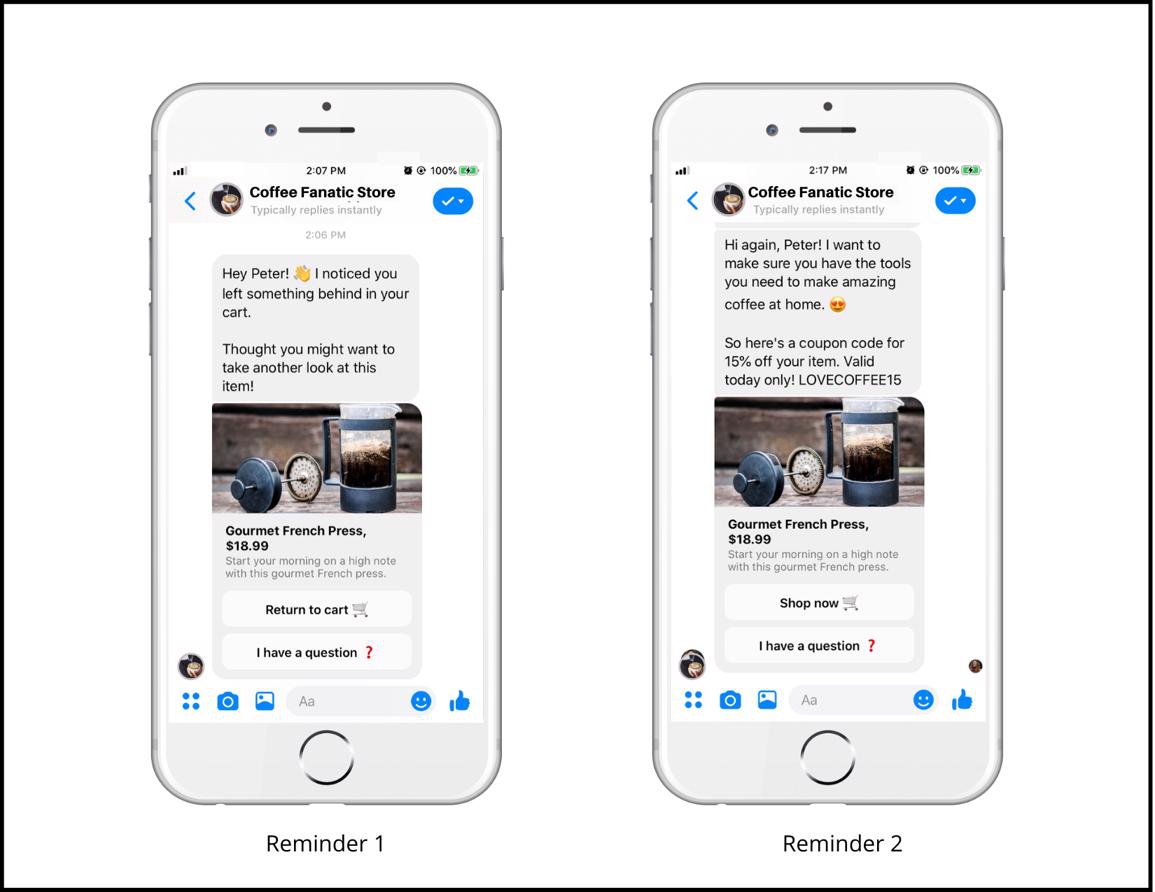
Abandoned-cart reminders are a well-known tactic in the eCommerce world.
But the methods for sending them are evolving, too.
While email reminders still have their place, it’s smart to experiment with reminders on other channels too to see what works best for your brand.
Messaging apps are exploding in popularity!
The top four mobile messaging platforms now have more users than the top four social media networks.
It makes sense, then, for your brand to take advantage of this shift.
Try sending abandoned-cart reminders via a messaging platform for maximum effectiveness.
These channels tend to have higher open and engagement rates because they’re the places where consumers are already spending the majority of their screen time.
Some businesses are now sending abandoned-cart reminders via SMS text to take advantage of this trend, for instance. Another effective option is to send abandoned-cart reminders via Facebook Messenger bot.
There are currently 130 million users on Facebook Messenger.
As a result, these messages have 85% open rates and 35% click-through rates, and a bot can send them automatically and at scale.
The best part is that you can set up a chatbot to send abandoned-cart reminders for your Shopify store in minutes.
No matter which channel you choose for sending abandoned-cart reminders, make sure to test multiple versions of each key element to find the best-performing version.
#4. Optimize Your Abandoned Cart Reminders
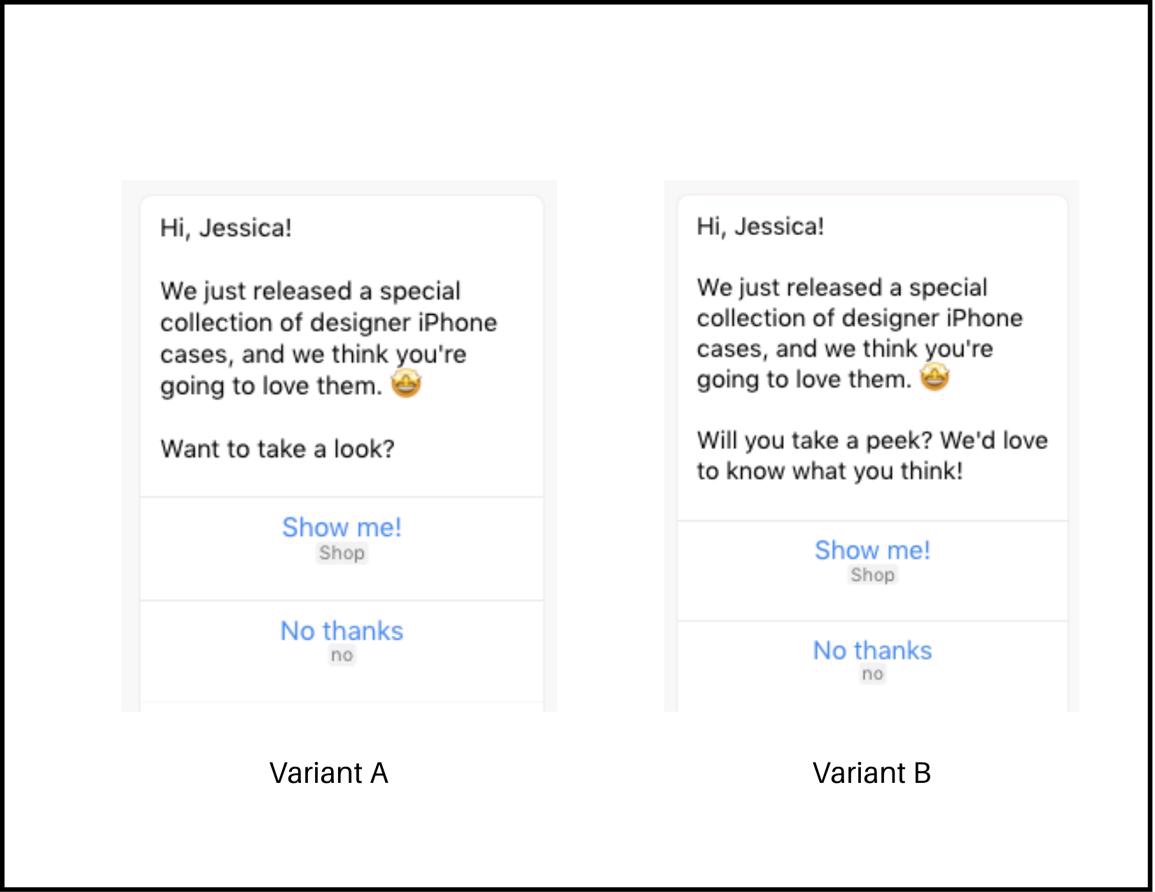
As all eCommerce merchants know, testing is a must for any successful sales or marketing strategy.
If you send abandoned-cart reminders via email, make sure to A/B test all major elements.
Divide your audience and send half of them a reminder 10 minutes after abandonment, and the other half a few hours after abandonment.
Do the same with factors like the subject line, imagery, and CTA button.
Run tests until it’s clear which variant performs best with your unique prospects. If you send your reminders via Messenger bot, make sure to A/B test them too.
You can use a built-in A/B testing plugin available in your bot-creation software.
Utilize it to choose the best-performing welcome message, buttons, CTAs, etc., just like with the emails.
No matter which channel you choose for sending abandoned-cart reminders, make sure to test multiple versions of each key element to find the best-performing version.
#5. Generate Social Proof to Help Win Future Conversions
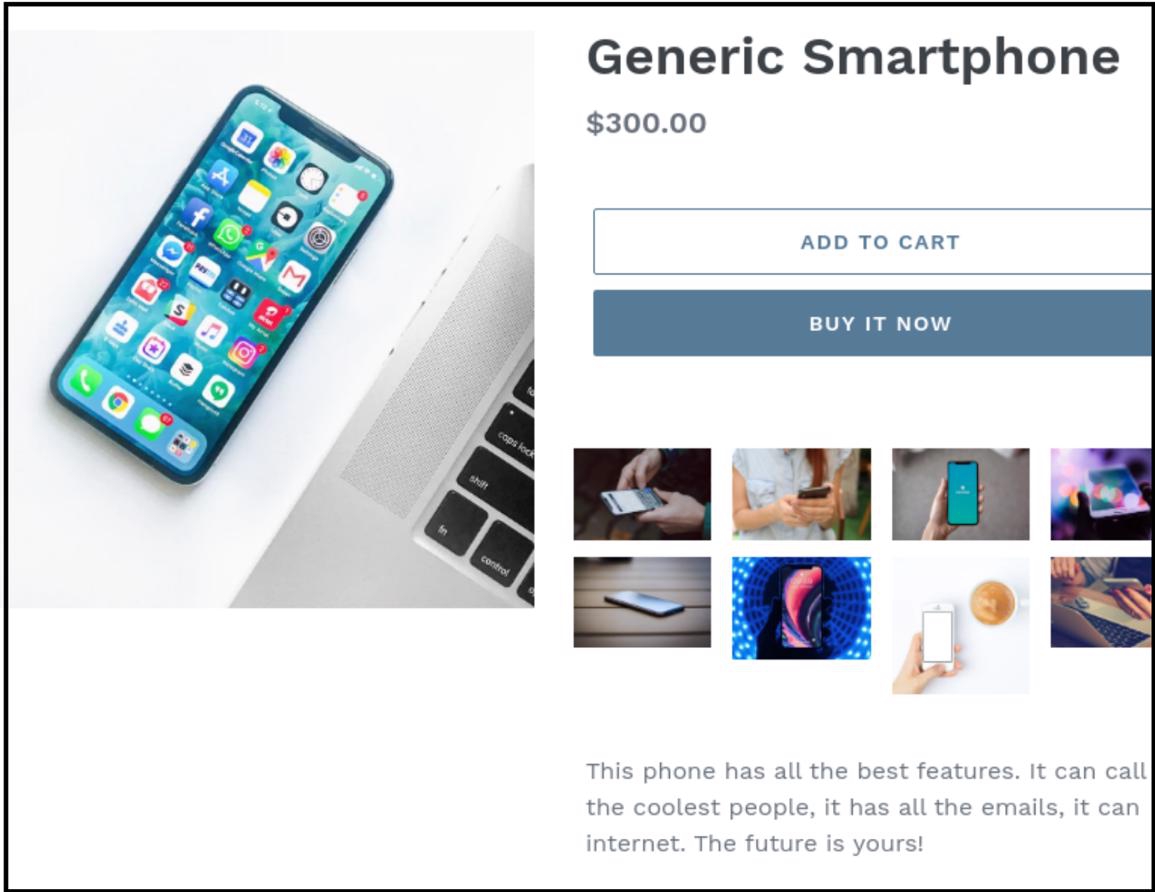
Our fifth and final recommended way to get more conversions is to gather social proof from current customers now.
Any positive user-generated content or testimonials you can share with prospects can help encourage conversions.
When shoppers see or read about others like them enjoying your products, they’ll be more likely to buy.
That’s the power of social marketing!
There’s a number of ways you can gather this kind of social proof to help you get future conversions.
The tactic at the root of most of them: Simply ask for it!
Studies show that 70% of consumers will leave a review for a business if asked.
You can use these reviews in a testimonials page on your website.
Or, you could ask for user-generated content (like photos of customers enjoying your product) via social media, and encourage people to use a brand-specific hashtag.
You could also set up a Facebook Messenger bot to accept content like this for you to use as a wall of photos on your sales page.
Beautiful, simple reviews for your site
Easily collect, show & grow customer reviews, photos & videos for your business.Conclusion - Start getting more conversions for your store
Whether you’re just starting out or ready to take your sales to new heights, the tips in this article can help you reach your goals.
Set aside some time to start tackling these five steps, and watch your store’s revenue rise!
Guest Post Contributor
Bojana is a Content Manager at Chatfuel, a no-code platform for building Facebook Messenger chatbots. She’s passionate about books, her dog Amigo, and spreading the word about the power of Messenger bots for eCommerce stores.









