Running your own business is a challenging thing to do - especially if you're someone that's just starting out.
Whether it's sending an email to a customer, uploading new products, or going to a meeting, there is always something for you to do.
But, just remember - unless NASA finds a way to stop time, you're only left with 24 hours in a day.
This blog post will cover some of the best product and page time-saving tips for small business owners.
These techniques can assist you in improving and maximizing your productivity in the most flexible way possible.
All you're left to do is simply go through all the points and apply them to your business, and it's as easy as that.
Let's get started with the numero UNO…
1. Import Products Faster
Did you know that you can easily upload various product designs to your Shopify in just one click?
Well, that's completely true - here is how:
- First things first, open up a photo creator or editor (Adobe Illustrator works the best);
- Then, create the design of your product (this can vary from one brand to another);
- Next, select the "Export" button and select "Shopify";
- The product should immediately appear on your available product listings.

2. Automate Your Product Reviews
By using Fera, you can collect and showcase product reviews on autopilot.
Here's how you can install Fera Product Reviews on your Shopify store:
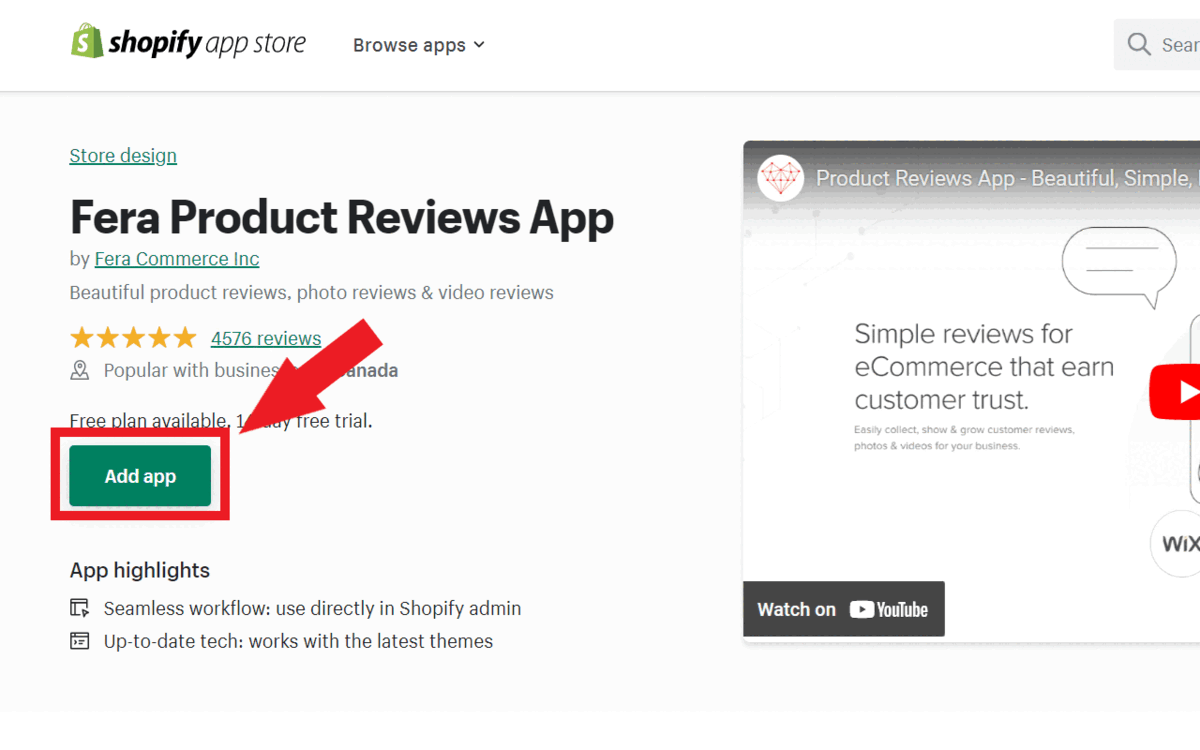
Beautiful, simple reviews for your site
Easily collect, show & grow customer reviews, photos & videos for your business.3. Search Engine Optimization
Rather than reviewing a whole bunch of code trying to find out why your product page isn't correctly ranking, just use an SEO tool instead.
With the assistance of these apps, you will be able to fix all your SEO issues in no time.

4. Bulk Product Edits
Going through each channel, individually updating product listings, and manually changing the same information is a challenging task.
To solve this, search for an application that will allow you to make bulk product edits in just one simple click.
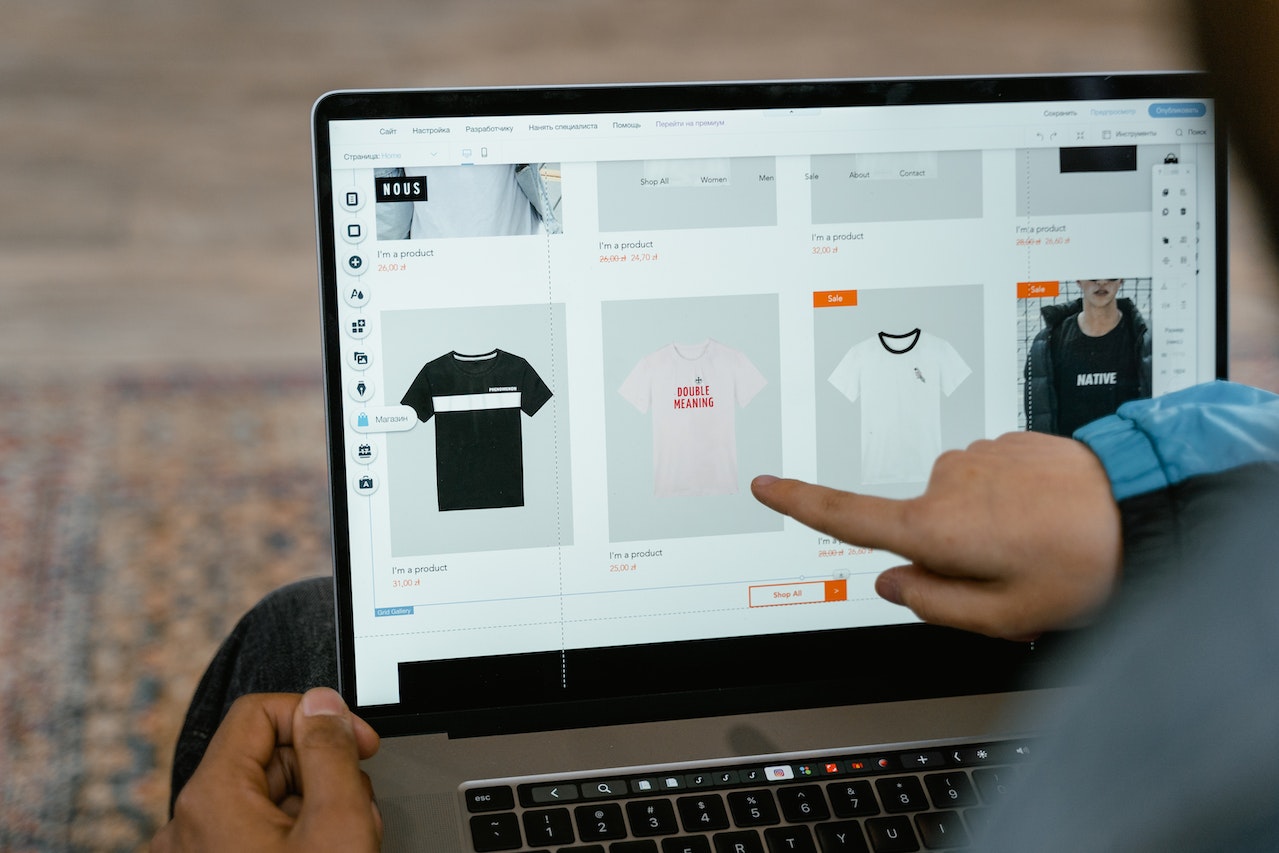
5. Easy Transfers
Are you planning to switch to Shopify?
Instead of manually uploading each product listing, you can import all of them at once.
Here's how you can do it:
- Make sure that you log in to your "Shopify" admin
- Go to "Products" and select "Import"
- Select "Add File" and choose the CSV file you wish to import
- Press "Upload"
- Carefully preview the details about the products and click "Import Products"
Congratulations - that's it.
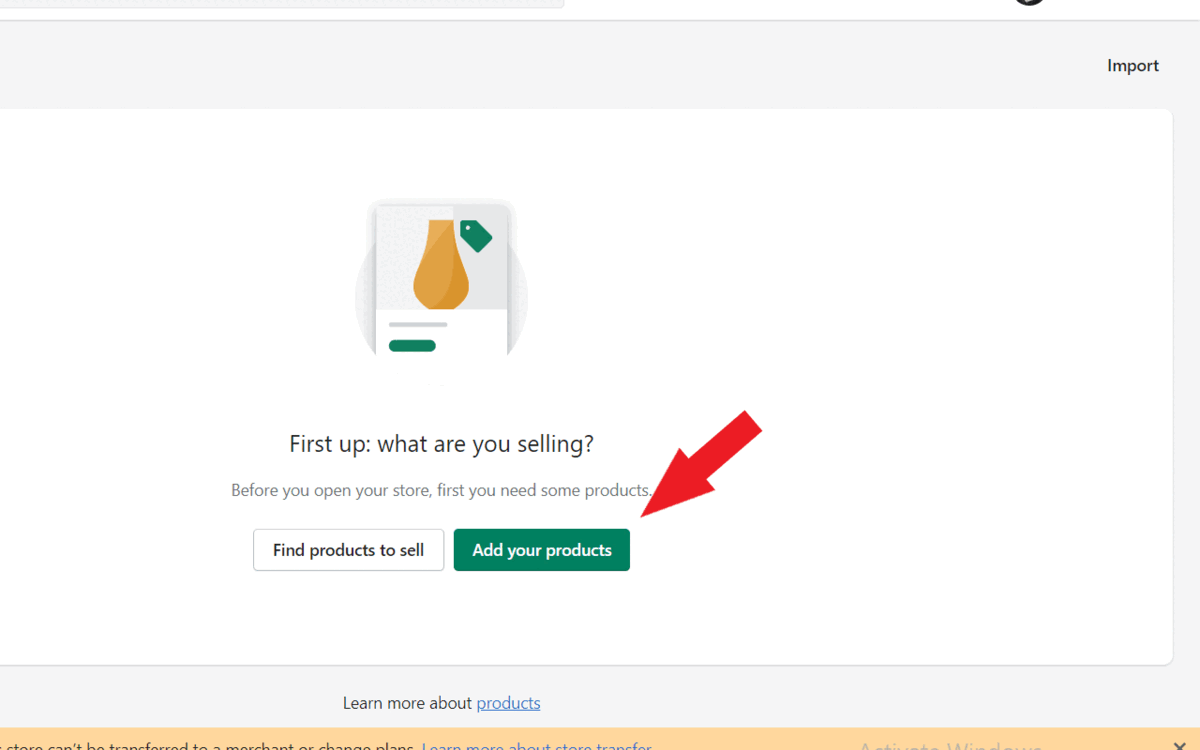
Conclusion
Every day, hundreds of super-innovative businesses are started around the globe, and each one has the same opportunity.
Implementing these techniques will certainly help you and your small business save a lot of valuable time when updating your product page.
If you want to advance your small business further, check out all the other blog posts on the site.









