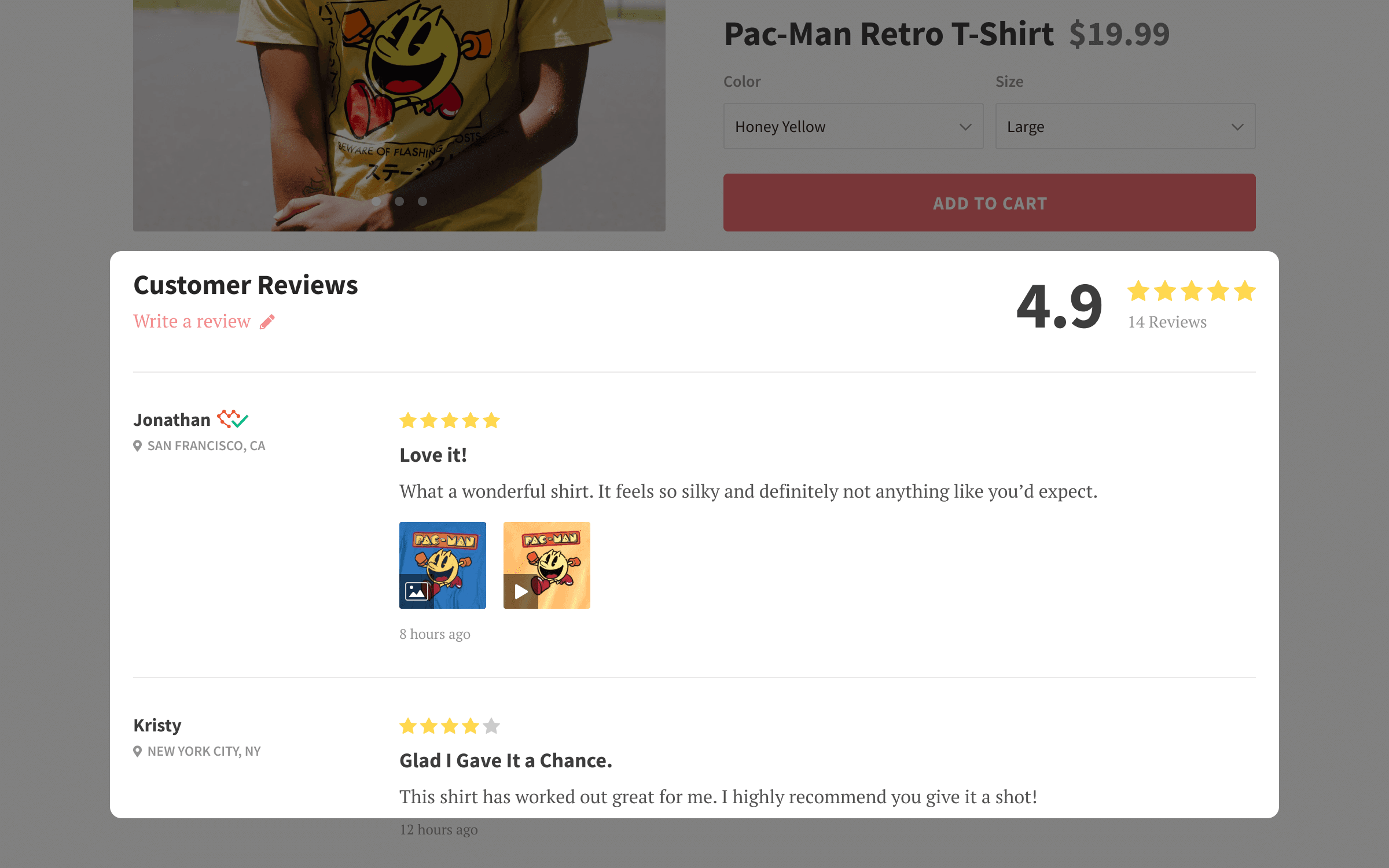Why do you need customer photos on your product pages?
Simple. To build trust with your shoppers!
A photo review on product pages helps to show your shoppers that your product is amazing in real life.
Not only that, but customer photo reviews improve sales because they
- Give shoppers insight into the product
- Work as social proof
- Boost conversion rates
- Reduce instances of returns
And the stats on this don't lie:
- 3 out of 4 shoppers read a review before they make their purchase
- 9 out of 10 shoppers buying decisions are influenced by reviews
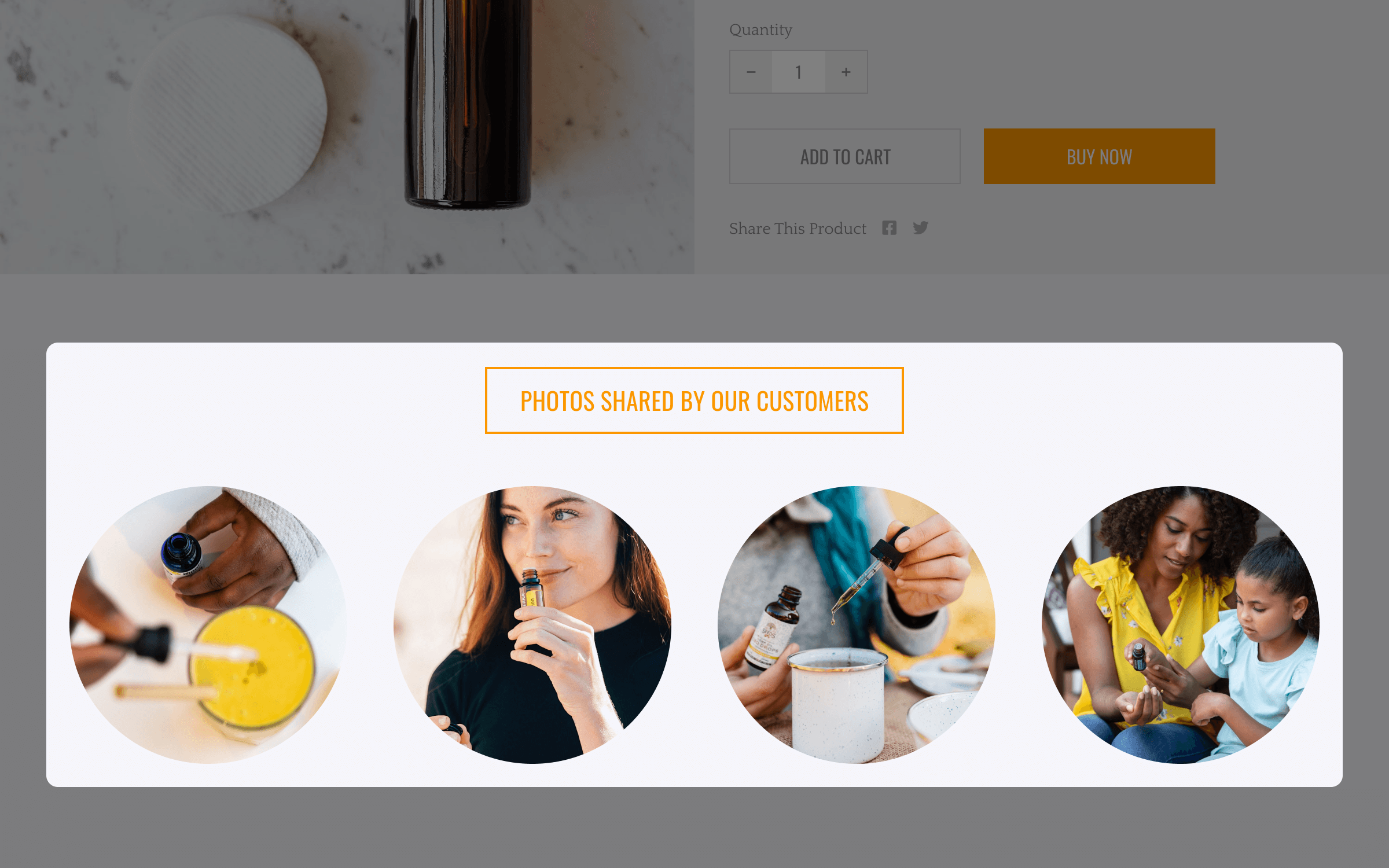
Showing off lots of product and photo reviews, helps build trust and showcase social proof.
When shoppers see that you have positive reviews, they are more likely to shop with you and buy from you.
Photo reviews on your product page
Remember, people value the opinion of other people (especially those that are similar to them) than that of a brand!
People are more likely to buy when a peer vouches for your product than when your brand talks about how great you are!
Having user generated content on your product page gives shoppers a good idea of what your product will look like in use.
Most online shoppers prefer real, raw photos taken by a past customer than professional, polished ones.
The social proof that is created by these customer reviews is invaluable.
The best part about customer photo reviews is that you will get photos that inspire your potential customer to use your product in ways you haven't thought about!
How to add user-generated photos to your product page
Steps to adding customer photos to your Shopify product page
- Add the Photos & Videos widget
- Click the '+ Add Widget' button at the top right within the widget section
- Select the 'Photos & Videos' widget
- Select 'Product Page'
- Customize your widget
- Click 'Launch'
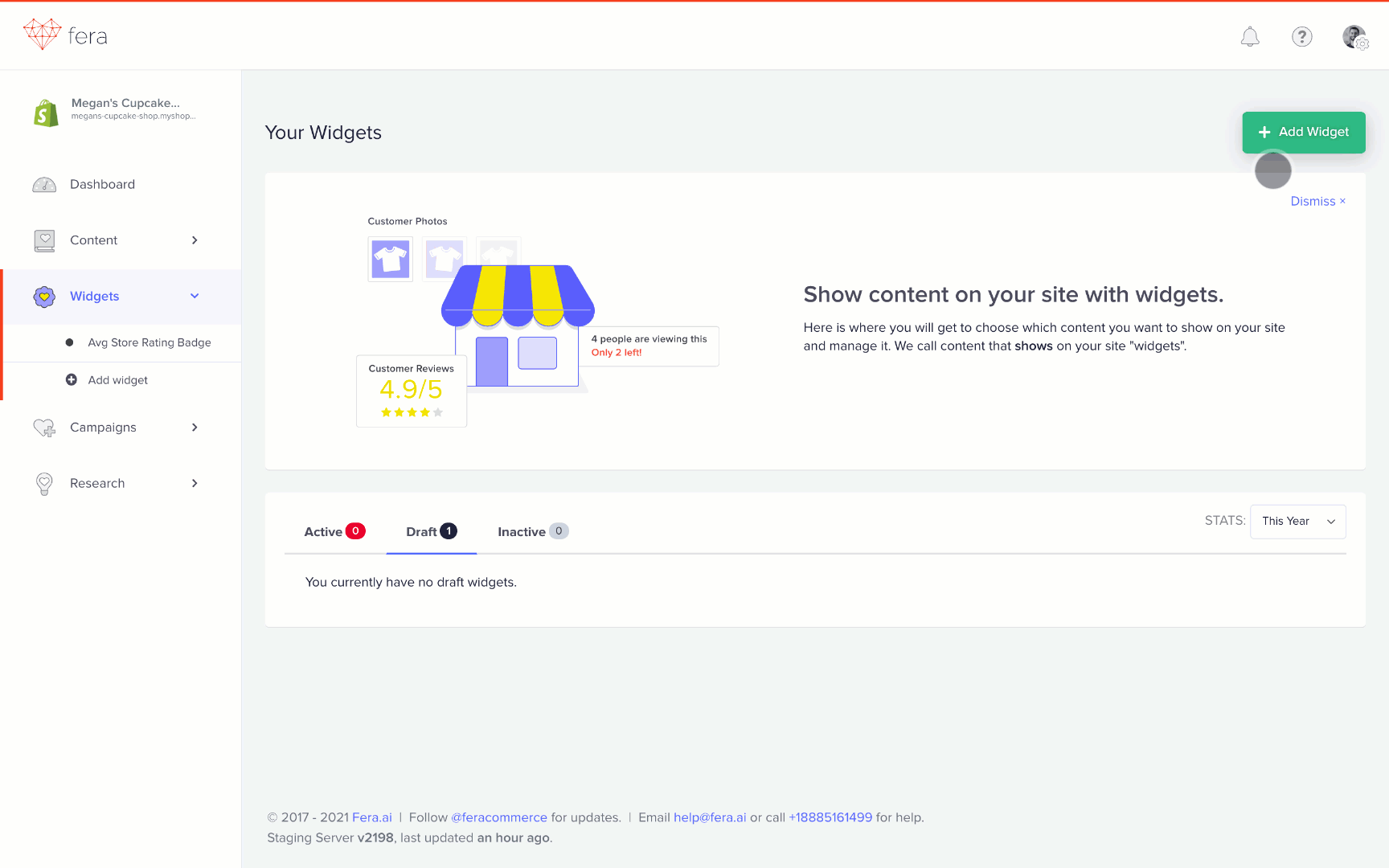
How to customize your photos & videos widget
Fera will select the default theme for your photos to be displayed.
You can change the theme and style for your photos under the 'Design' tab.
You can choose from
- Default
- Padded
- Rounded
- Circles
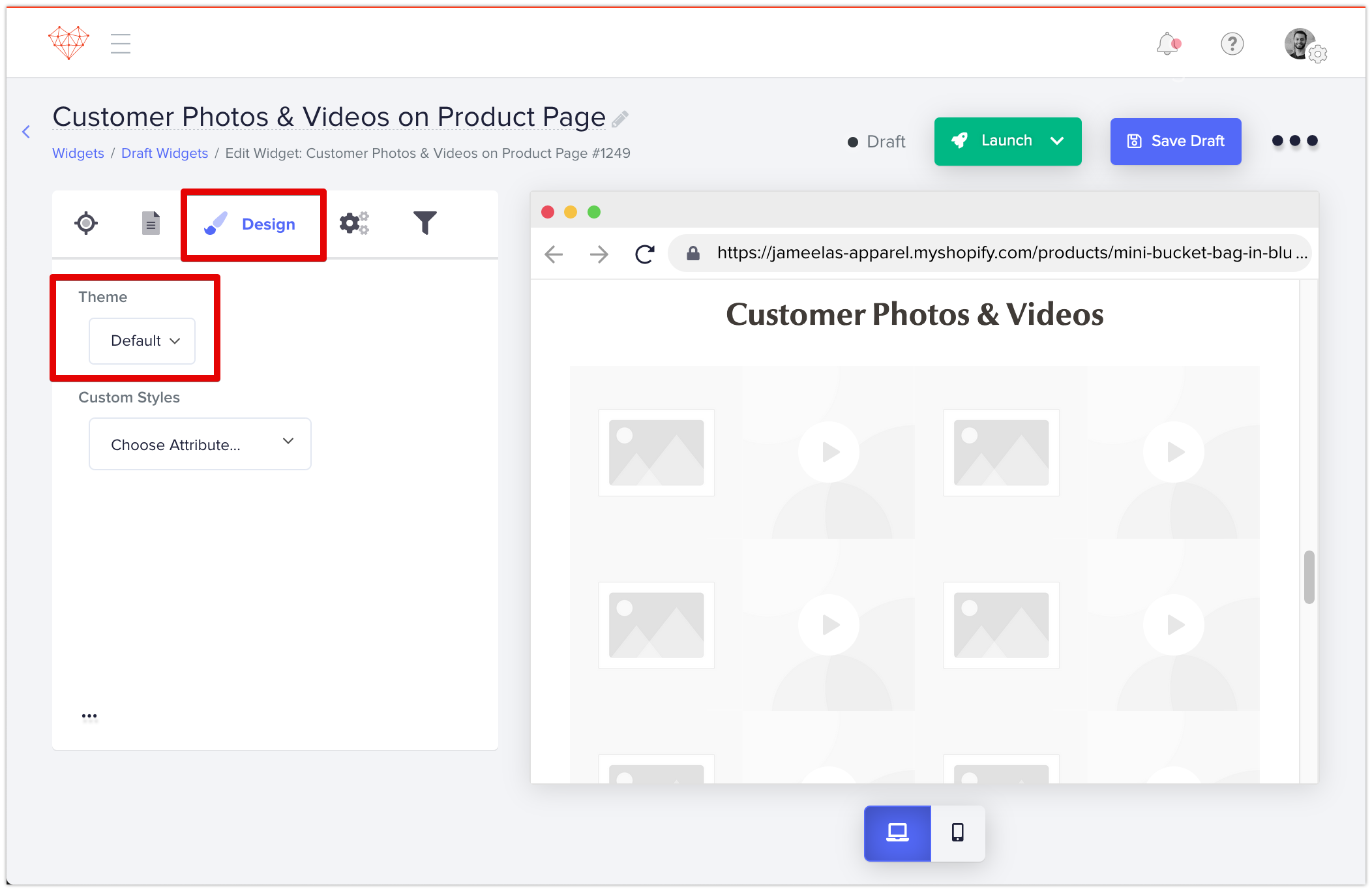
Not only that, but you can
- Customize your photo gallery under the 'Custom Styles' section
- Choose what photos and videos you want to display under the 'Content' section
- Decide if you want Fera to automatically show approved reviews for that item under the 'Source' section
There are so many ways to beautifully add photos to your product page with Fera!

Use Fera to get more product reviews and product photos
So how do you get these coveted photo reviews if you don't have many?
Well, there are a few ways to get more customer photos for your store
- Ask your customers with an email
- Use influencer marketing
- Import Instagram photos
1. Ask your customers with an email
The best time to ask for an email for a product review is soon after a purchase is made.
Post-purchase emails typically get a high open-rate and as long as you offer great incentives, you are likely to get a good response with photos
You can use Fera to request photos from past customers or set up an ongoing campaign to ask future customers for photo reviews.
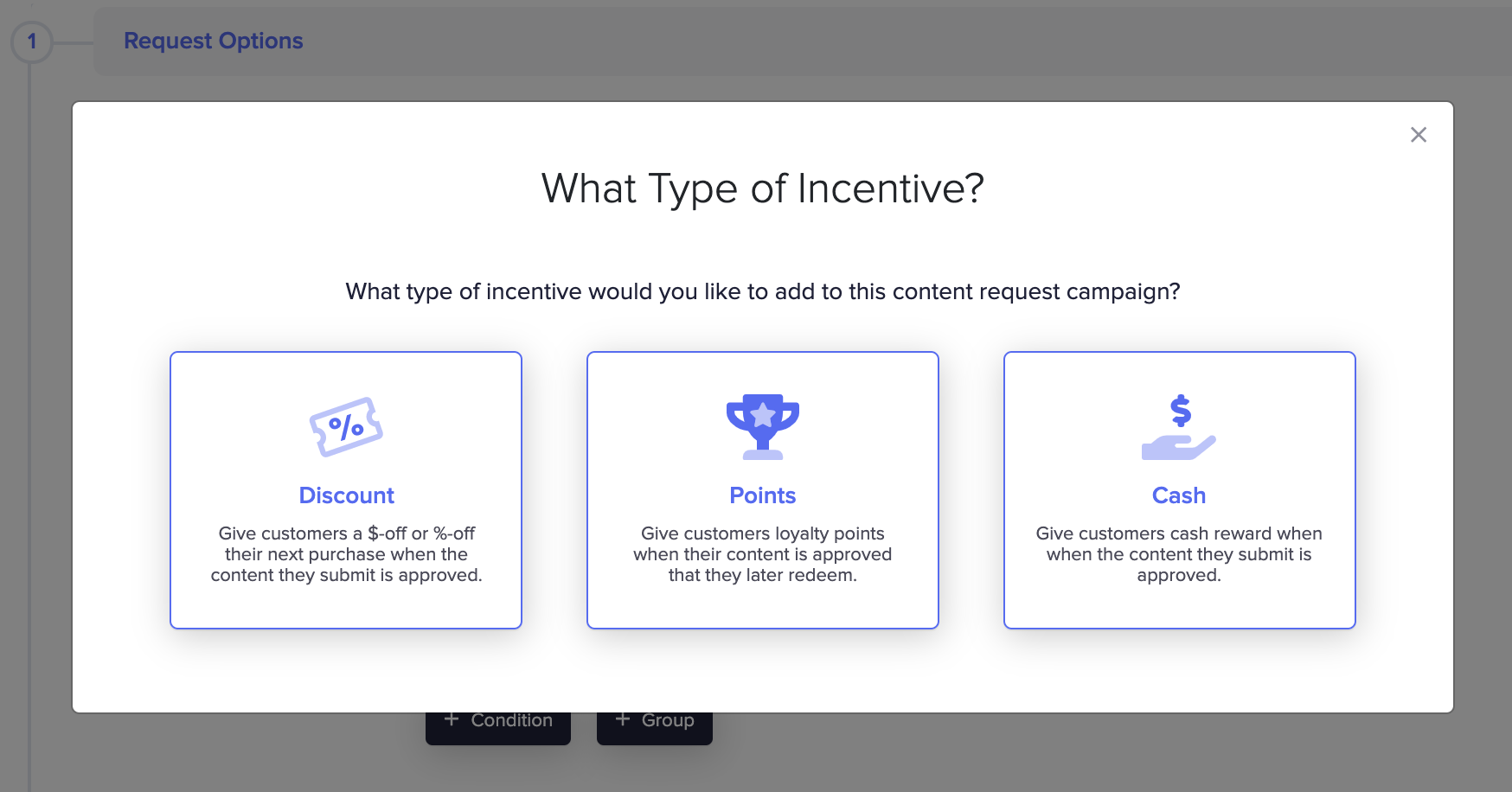
2. Use influencer marketing
Influencer marketing is a great way to get product photos to add to your product page.
There are so many influencers out there that you are bound to find some that will take your product in exchange for amazing photos.
Check out our guide on influencer marketing here.
3. Import Instagram photos

You might already have a bunch of user generated content on Instagram, but no way to show it on your website!
Import those photos and add them to your home page or product page to show off your happy customers.
Use Fera to showcase your photo reviews
When you use Fera you will be able to
- Increase your conversion rate
- Encourage repeat purchases
- Import photos from Facebook, Instagram, YouTube, and other social platforms
- Create a photo gallery on your home or product page
- Gather photo reviews with on-going review request campaigns
- Import existing product reviews from popular review platforms
- Push your BEST photos to social media (to take advantage of social selling)
- After you start receiving reviews with Fera.ai's on-going review request campaigns, make them count!
Start adding photo reviews to your product pages
Customer photo reviews, show your shoppers that your product is high quality and is worth buying!
Studies have shown again and again how effective product reviews and photo reviews are in convincing your customers to purchase from you.
So the question is, how are you going to use reviews on your Shopify store?