Customer reviews are the lifeblood of success - especially for an Amazon Seller.
They hold the power to elevate your brand, attract new customers, and propel your sales to new heights. But what if we told you there's a way to not only get more Amazon reviews but also sync them effortlessly with your Shopify store?
Imagine the benefits of having an Amazon presence that brims with genuine feedback while simultaneously establishing a thriving Shopify store. Picture the impact of showcasing your authentic customer testimonials to a broader audience, reinforcing your brand's credibility, and fostering a loyal customer base.
Keep reading to unlock the power of customer reviews, the backbone of your success, as we reveal foolproof methods to get more Amazon reviews and import Amazon reviews to your Shopify store.
Beautiful, simple reviews for your site
Easily collect, show & grow customer reviews, photos & videos for your business.The Importance of Reviews for Amazon Sellers
Reviews are the lifeblood of any successful Amazon business. They are pivotal in boosting your product's visibility, influencing customer purchase decisions, and building trust among potential buyers.
Positive reviews act as social proof, assuring shoppers that your products are worth their hard-earned money. On the flip side, negative reviews can deter potential customers and harm your reputation.
Expanding Your Business with a Shopify Store Without Losing Amazon Reviews
As your business grows, it's only natural to explore new avenues for expansion, and setting up a Shopify store alongside your Amazon presence is an excellent idea.
However, we understand your concern about preserving your Amazon reviews during this transition. Rest assured; we have solutions that will enable you to import your Amazon reviews to Shopify so you maintain the credibility and trust you've built with your customers!

What we'll cover in this Amazon reviews post
In this post, we'll dive into the nitty-gritty of getting more reviews on Amazon and explore various effective methods to encourage customer feedback. We'll discuss how providing exceptional customer service, crafting personalized review request messages, and utilizing Amazon's Vine Program can boost your review count significantly.
We also understand the power of unboxing, so we'll guide you through making the best use of product insert cards. When done right, these product inserts can work wonders in encouraging customers to share their experiences with your products!
So, let's begin this journey to acquire more reviews on Amazon and successfully sync your Amazon reviews to your Shopify store. By the end of this post, you'll be equipped with the knowledge and tools to take your business to new heights!
Why Reviews Matter for Amazon Sellers
As an Amazon seller, understanding the significance of customer reviews is vital to thriving in the competitive marketplace. That's because having lots of Amazon reviews:
- Improves Search Results
- Builds Trust with Shoppers
- Increases Sales and Revenue
Impact of Reviews on Amazon's Search Algorithm
Amazon's search algorithm is like the gatekeeper to success on the platform. The more positive and authentic reviews your products receive, the higher your chances of ranking well in search results.
Positive reviews act as a signal to Amazon that your products are valuable and satisfying to customers, thereby boosting your product's visibility and discoverability. This enhanced visibility translates directly into increased traffic and more potential sales.
Build Trust and Credibility with Potential Customers
Customer reviews become invaluable in the digital realm, where shoppers can't physically touch or inspect products before purchasing. They provide social proof and create a sense of trust and reliability for potential buyers.
When shoppers see that others have had positive experiences with your products, they feel more confident in making a purchase themselves. Genuine reviews from satisfied customers are like virtual recommendations that can influence buying decisions and drive sales.
How Amazon Reviews Increase Sales and Revenue
It's no secret that more positive reviews often lead to more sales. A product with a substantial number of positive reviews signals to shoppers that it is popular, well-received, and worth their consideration.
The psychological impact of reviews is significant, as customers are more likely to buy from a seller with positive feedback and glowing testimonials. This increased conversion rate directly translates into higher revenue and a healthier bottom line for your business.
In essence, customer reviews are the lifeblood of your Amazon business. They not only help you rise in search rankings but also create trust among potential customers, ultimately leading to increased sales and revenue.
How to Get More Reviews on Amazon
1. Exceptional customer service
The key element of exceptional customer service lies at the heart of obtaining more reviews on Amazon. Happy customers are more likely to leave positive reviews, so let's explore how you can create memorable experiences for your buyers:
2. Prompt and Helpful Responses to Customer Inquiries
Responding promptly to customer inquiries is crucial for fostering a positive impression. Aim to provide friendly and helpful responses to customers' questions or concerns about your products. Be attentive! Engaging with your customers can go a long way in building trust and loyalty.
3. Timely order fulfillment and shipping

When it comes to selling on Amazon, meeting their fulfillment standards is vital to keeping customers happy and ensuring they return for more purchases.
Amazon pays close attention to every action you take as a seller, and timely order fulfillment is a key aspect that significantly impacts customer satisfaction.
To help you stay on top of Amazon's fulfillment requirements, we've compiled some essential tips:
- Use an Inventory Management Tool
Effective inventory management is the backbone of successful order fulfillment. It involves not only keeping track of your inventory levels but also resolving any inventory issues promptly. Utilizing an inventory management tool that syncs seamlessly with your Seller Central account will streamline the process and help prevent and resolve inventory-related problems efficiently.
- Keep Scheduled Cycle Counts
Maintaining scheduled cycle counts is a valuable practice, especially for high-volume sellers. Regularly verifying your inventory's accuracy ensures that you have the right stock levels and can fulfill orders without delays or stockouts. As your Amazon business grows, keeping track of your inventory becomes increasingly challenging, making cycle counts even more critical.
- Set the Right Shipping Cutoff Time
Your Shipping Cutoff Time sets the deadline for customers to place orders with a specific shipping timeline. By strategically setting a later cutoff time, customers perceive a shorter delivery speed, which can boost conversion rates. It's essential to strike the right balance between offering fast shipping options and ensuring you have enough time for order processing and fulfillment.
- Use the Right 3PL or carrier
For Fulfilled by Merchant (FBM) sellers who don't benefit from Amazon's vast delivery network, choosing the right carrier service is essential. Opt for carriers that provide valid tracking information, ensuring transparency and reliability for both you and your customers.
Notable carriers recognized by Amazon include USPS, UPS, and FedEx. You can also use a 3PL like Shipbob to help you get your products delivered on time!
By following these tips and maintaining Amazon's fulfillment standards, you'll create positive customer shopping experiences, leading to more satisfied buyers and, ultimately, more reviews for your products.
4. Request feedback through the Amazon Messaging system
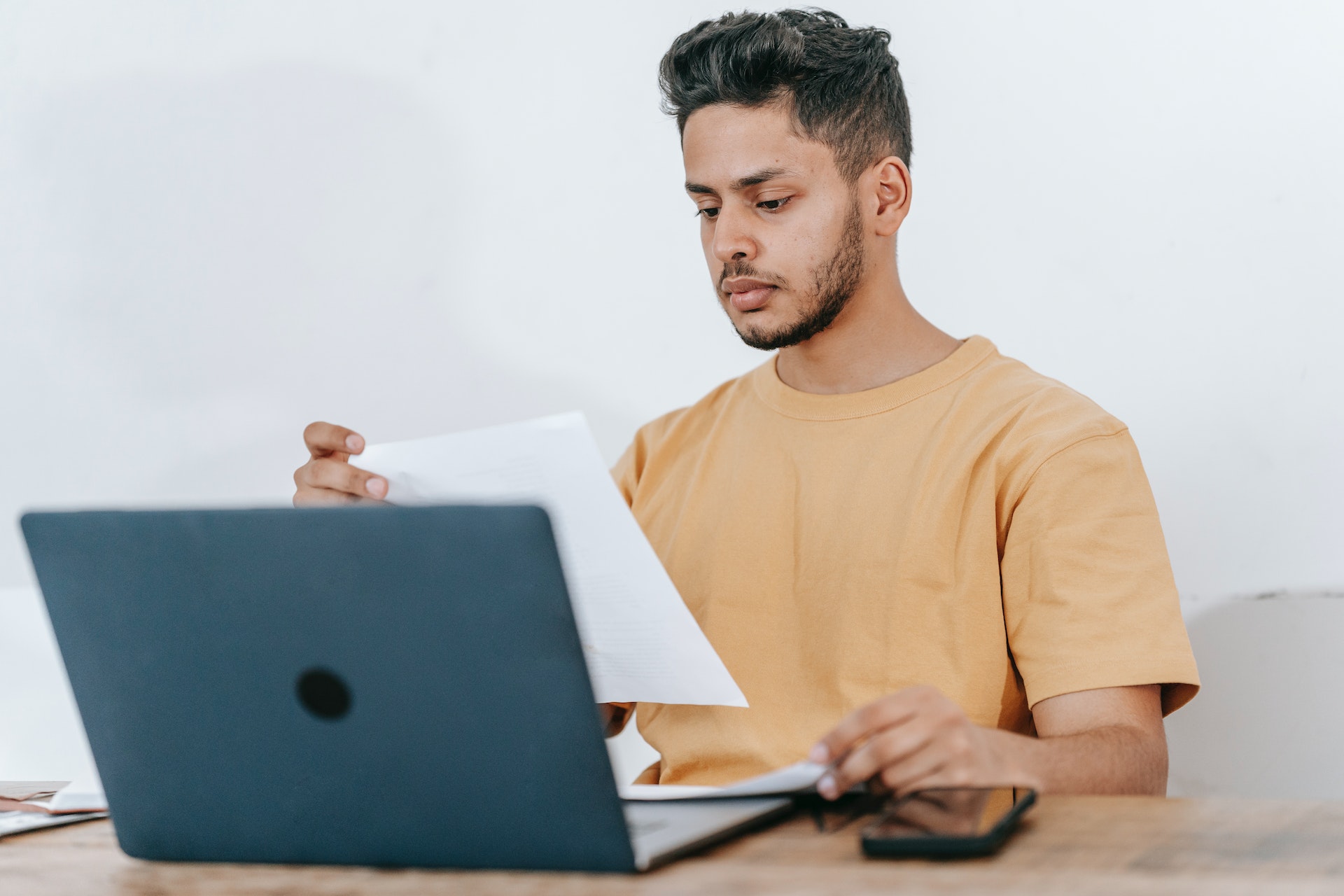
How To Use The Amazon Request A Review Button
- Log in to Amazon Seller Central: Access your Seller Central account using your credentials.
- Click on Orders: Navigate to the "Orders" section in Seller Central.
- Click on Shipped: Filter the orders to view those that have been shipped.
- Select the Order Number: Choose the specific order for which you wish to request a review.
- Locate the Amazon Request A Review Button: At the top right of the order details page, you'll find the Amazon Request A Review Button.
The Amazon Messaging System Don't List for Requesting Reviews
- Don't send more than one request for a review or seller feedback.
- Don't include logos that display your URL or link to your website.
- Don't s use leading language, like "If you love your product, please leave a review."
- Don't include language that incentivizes or manipulates product reviews or seller feedback. For example, avoid phrases like "We are a small family owned business" or "Get one free for a positive review."
- Don't request the customer to remove or update an existing product review.
- Don't include marketing or promotional messaging of any kind.
- Don't use "[Important]" in the subject line when the message is not necessary to complete the order.
- Don't include any links or attachments that are not needed to complete the order.
Following these guidelines ensures that your review requests comply with Amazon's policies and helps you build authentic and credible customer feedback for your products. Remember, transparent and honest communication is the key to fostering trust with your customers.
Time the request strategically to maximize response rates
Timing is crucial when it comes to requesting reviews from customers. Here are some strategic tips to boost response rates:
- Wait for Delivery Confirmation
Give customers some time to receive and experience the product before requesting a review. Typically, waiting a few days after the estimated delivery date ensures they have had a chance to use the item.
- Avoid Peak Times
Be mindful of peak shopping periods like major holidays or busy shopping seasons when customers may receive multiple review requests. Send your request during less crowded times to stand out.
5. Leverage Amazon Vine Program for Reviews

If you're looking for a reliable and legitimate way to obtain valuable reviews, Amazon Vine is the program to consider. Here's how you can tap into this powerful resource to bolster your product's reputation:
Understanding Amazon Vine and Its Advantages
What is Amazon Vine? Amazon Vine is an invitation-only program designed to gather honest and unbiased reviews from trusted reviewers, also known as Vine Voices.
The Vine Voices are individuals handpicked by Amazon based on their reviewer rank, helpfulness votes, and writing quality.
How Does Amazon Vine Work?
As a seller, you can enroll eligible products into the Amazon Vine program. Once enrolled, Amazon distributes these products to Vine Voices, who then have the opportunity to review them.
This process helps generate authentic and unbiased feedback from customers who are experienced in writing insightful reviews.
The Advantages of Amazon Vine
- Credibility: Amazon Vine reviews are considered more reliable as they come from reputable and experienced reviewers.
- Early Reviews: If you're launching a new product, Amazon Vine can help you gather initial reviews quickly, giving your product a head start in terms of visibility and credibility.
- Enhanced Product Visibility: Products enrolled in the Amazon Vine program are more likely to be featured in the "Customers who bought this also bought" section, boosting your product's exposure.
Getting Enrolled and Utilizing Amazon Vine to Obtain Authentic Reviews
To be eligible for Amazon Vine, you must:
- have a professional selling account on Amazon
- be enrolled in Amazon's brand registry
- have enough inventory of the product being reviewed
- have fewer than 30 reviews or ratings for the enrolled product
- be selling a new condition product through Amazon's FBA service
Monitor and Respond
Once your products are in the Amazon Vine program, regularly monitor the reviews that they receive.
Respond to any feedback, positive or negative, with gratitude and a commitment to addressing customer concerns because feedback is important. Engaging with reviewers demonstrates your dedication to customer satisfaction.
Leverage Reviews on Other Platforms
You can also utilize the Amazon Vine reviews on your Shopify store or other platforms where your products are sold - if you are taking advantage of the Shopify Amazon integration. These reviews serve as powerful social proof and can significantly influence potential customers' buying decisions.
By leveraging the Amazon Vine program, you gain access to trustworthy reviews that can boost your product's credibility, visibility, and sales.
Beautiful, simple reviews for your site
Easily collect, show & grow customer reviews, photos & videos for your business.6. Leverage product inserts

Product insert cards can be powerful tools for requesting reviews from your customers.
Here's how to create effective product inserts:
- Personalization
Customize your product insert cards to match your brand's tone and style. Address customers by their names (if possible) to create a personalized touch, making them feel valued and more likely to engage with your request.
- Gratitude and Politeness
Express sincere appreciation for their purchase and support. Use polite and friendly language to encourage customers to share their experiences.
- Clear and Concise Instructions
Provide clear, step-by-step instructions on how to leave a review on Amazon. Include the specific URL to the product's review section or direct them to click the "Write a customer review" button. Make it easy for customers to navigate to the review page.
- Highlight the Importance of Reviews
Emphasize the significance of reviews in helping your business grow and improve its products. Let customers know that their feedback is essential in shaping future offerings.
Tips on Designing Compelling and Engaging Product Inserts
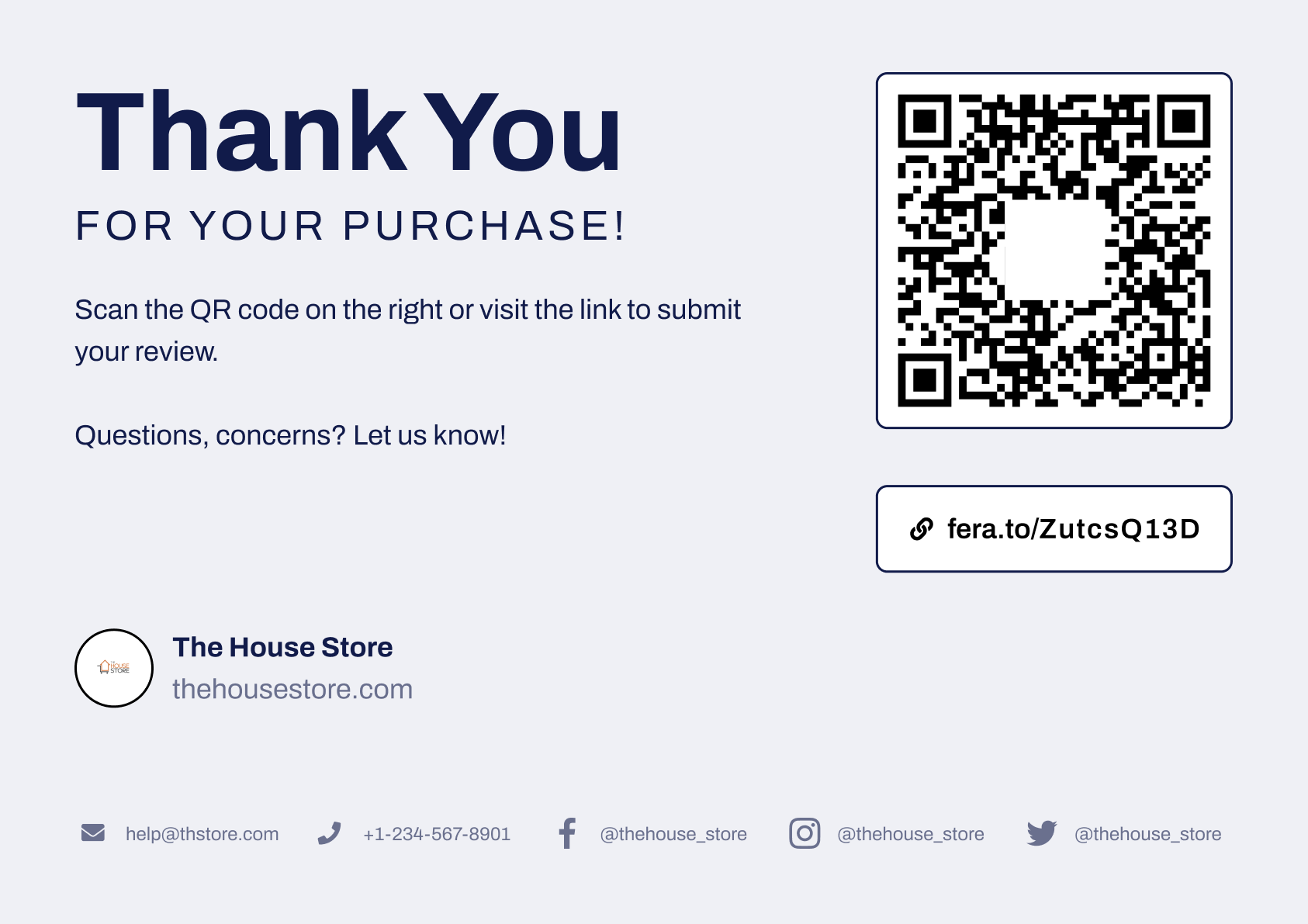
- Stunning Graphics
Use visually appealing graphics that align with your brand's aesthetics. Vivid colors and attractive imagery can draw customers' attention to the insert.
- Clear Branding
Ensure that your brand logo and name are prominently displayed on the insert. Consistent branding reinforces your company's identity and builds brand recognition.
- Short and Impactful Message
Keep the text brief and impactful. Use concise and persuasive language that communicates the benefits of leaving a review.
- Social Proof
Consider adding snippets of positive reviews from other customers. Social proof can be a compelling motivator for new buyers to share their own experiences.
- QR Codes (Optional)
As an additional feature, consider adding QR codes on your product inserts. With a review app like Fera, customers can easily scan these
QR codes to upload reviews to Shopify instead of Amazon, streamlining the process for those who prefer leaving feedback on your Shopify store.
Remember, the goal of product insert cards is to request reviews while respecting Amazon's guidelines. By creating compelling inserts, you can encourage more customers to share their thoughts, contributing to a robust review profile for your products.
Expanding to Shopify Without Losing Amazon Reviews

Let's explore the benefits of having a Shopify store alongside your Amazon presence, address concerns about potential review loss, and introduce a seamless solution to sync your Amazon reviews to Shopify using Fera's Amazon integration.
The Benefits of Having a Shopify Store Alongside an Amazon Presence
- Diversified Sales Channels
Operating both on Amazon and Shopify allows you to tap into a broader customer base and reduces reliance on a single platform for revenue generation.
- Brand Control
With your own Shopify store, you have greater control over your brand's identity, design, and customer experience, enhancing brand recognition and customer loyalty.
- Marketing Flexibility
Shopify provides more freedom to implement various marketing strategies, including email campaigns, social media promotions, and affiliate programs, to boost sales.
- Profit Margins
While Amazon fees can eat into profit margins, having a Shopify store gives you more control over pricing and potentially increases your profit margins.
Will I Lose My Reviews When I Move From Amazon to Shopify?
No! As long as you use Fera to move your verified product reviews to Shopify, you'll get to keep all your reviews.
It's natural to be concerned about losing hard-earned Amazon reviews when expanding to Shopify.
However, with careful planning and the right approach, this isn't a problem at all!
Syncing Amazon Reviews to Shopify with Fera
To seamlessly sync your Amazon reviews to your Shopify store, Fera offers a user-friendly solution that simplifies the process. Here's a step-by-step guide to setting up the synchronization:
- Install Fera: Add the Fera app to your Shopify store and complete the setup process.
- Connect Amazon Seller Central: Authorize Fera to access your Amazon Seller Central account.
- Review Configuration: Customize the review widget's design and placement on your product pages to match your store's aesthetics.
- Sync Amazon Reviews: Fera will automatically import and sync your existing Amazon reviews to your Shopify store, displaying them alongside your Shopify product reviews.
- Real-time Updates: Any new reviews received on Amazon will be continuously synced to your Shopify store in real time.
By utilizing Fera's seamless integration, you can effortlessly merge your Amazon and Shopify reviews, providing customers with a unified and transparent view of your product's feedback.
Beautiful, simple reviews for your site
Easily collect, show & grow customer reviews, photos & videos for your business.Maintaining Amazon Review Authenticity and Compliance

Ensuring the authenticity and compliance of reviews is vital to the success of your business on both Amazon and Shopify. Let's see how you can foster a transparent and ethical review environment.
Understanding Amazon's Policies on Review Manipulation
- No Incentivized Reviews
Amazon strictly prohibits offering incentives or rewards in exchange for positive reviews. Avoid any practices that may suggest biased feedback.
- Genuine Customer Reviews
Reviews should come from customers who have genuinely purchased and experienced your products. Avoid soliciting reviews from friends, family, or employees.
- No Review Swapping
Avoid engaging in review-swapping arrangements with other sellers, as this is considered manipulation and goes against Amazon's guidelines.
Avoiding Unethical Practices That Could Lead to Account Suspension
- Review Automation
Don't use automated tools or software to generate or post reviews. This can lead to account suspension and damage your brand's reputation.
- Negative Review Removal
Never attempt to remove or manipulate negative reviews through unauthorized means. Encourage constructive feedback instead.
- Deceptive Practices
Avoid creating multiple buyer accounts to leave positive product reviews. Amazon takes such activities seriously and may take action against your account.
Encouraging Honest Reviews from Customers on Both Platforms
- Requesting Amazon Reviews Responsibly
When seeking reviews, make sure your requests are polite, genuine, and not overly persistent. Respect customers' choices if they choose not to leave a review.
Transparency: Disclose that you're requesting reviews, but do so in a way that doesn't pressure customers. Transparent communication fosters trust and respect.
- Product Quality and Customer Experience
The best way to receive positive reviews is by delivering exceptional products and outstanding customer service. Prioritize quality and customer satisfaction in all interactions.
- Educate Your Customers
Let customers know that their honest feedback matters and helps you improve your products and services. Emphasize the importance of their contributions to the community.
Strive to create a culture of honest and genuine reviews that provide valuable insights to potential buyers and contribute to the growth of your business. Remember, authentic feedback is the cornerstone of a successful and sustainable e-commerce venture.
Leveraging Customer Reviews for Shopify Success
Customer reviews are powerful tools to boost your Shopify store's credibility and drive sales. Let's explore how you can effectively leverage Amazon reviews to enhance your Shopify success.
Showcasing Amazon Reviews on Your Shopify Store
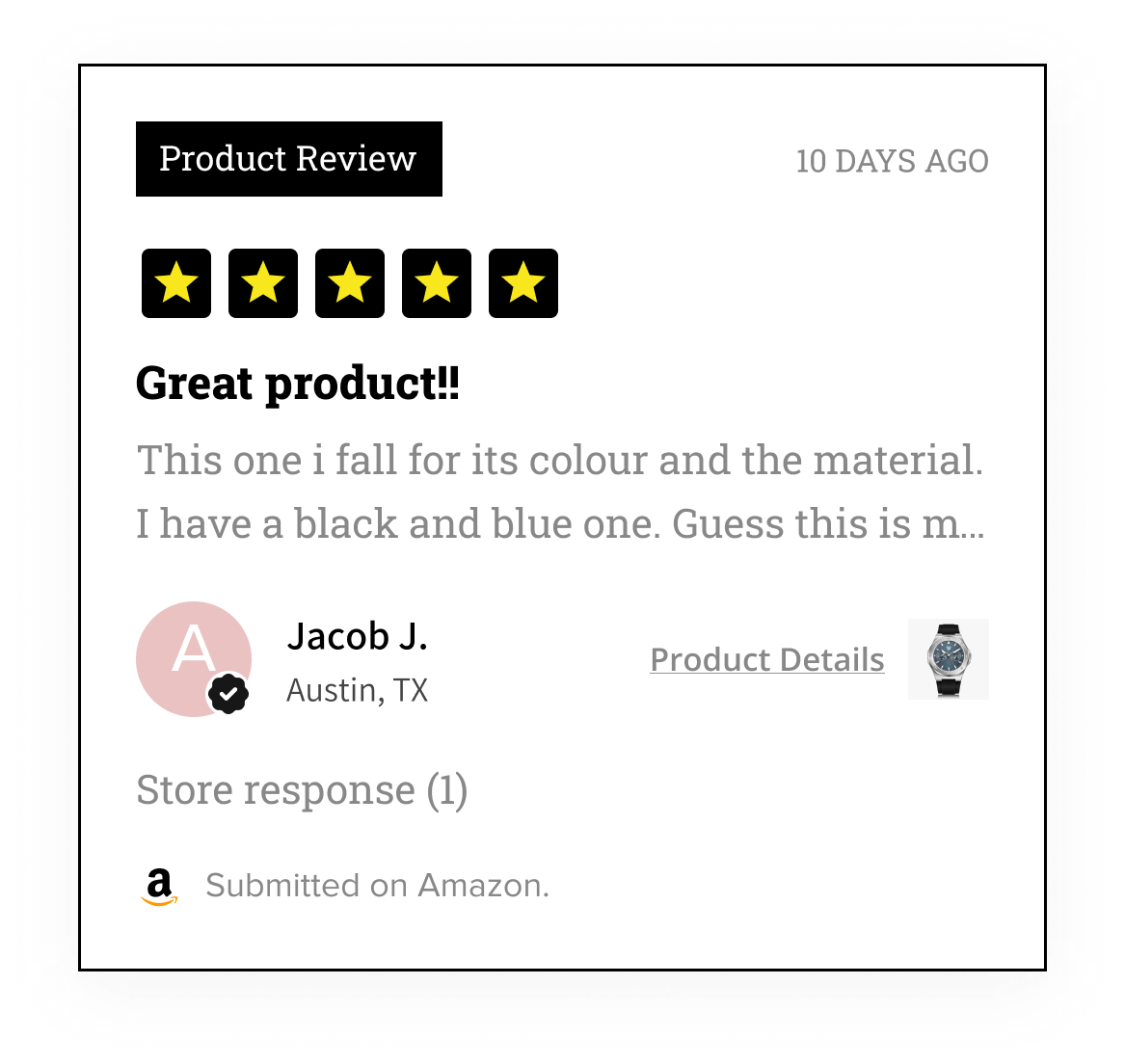
- Display Reviews Strategically on Product Pages
Carefully select and display Amazon reviews that highlight the most positive aspects of your products. Position reviews strategically on product pages, where potential customers are most likely to view them.
Consider placing reviews near the "Add to Cart" button or within the product description for maximum impact.
- Utilize Review Widgets and Plugins for Easy Integration
Utilize Fera's review widgets and plugins that seamlessly integrate Amazon reviews into your Shopify store. Fera offers easy setup and customization options, allowing you to display reviews attractively without compromising your site's aesthetics.
Responding to Customer Reviews on Both Platforms
- Express Gratitude for Positive Feedback
Show appreciation to customers who leave positive reviews on both Amazon and Shopify. Respond to their feedback with personalized thank-you messages, expressing how much their satisfaction means to you and your business.
- Resolve Negative Reviews Professionally
Negative reviews can provide valuable insights into areas of improvement. Respond to negative reviews professionally and promptly on both platforms.
Responding with empathy and a willingness to resolve any issues demonstrates your commitment to customer satisfaction and fosters trust among potential buyers.
By effectively showcasing Amazon reviews on your Shopify store and responding to customer feedback professionally, you create a cohesive and authentic shopping experience for customers across platforms.
Conclusion
As an Amazon seller, the significance of customer reviews cannot be overstated. They serve as the lifeblood of your success on the platform, impacting search rankings, building trust, and driving sales and revenue. However, your journey doesn't have to end on Amazon alone.
By expanding to Shopify, you unlock a realm of opportunities to grow your business further and reach a wider audience.
Syncing your hard-earned Amazon reviews to Shopify with the help of Fera is a game-changing solution. It empowers you to showcase your authentic feedback on both platforms, reinforcing your brand's credibility and boosting customer confidence.
Beautiful, simple reviews for your site
Easily collect, show & grow customer reviews, photos & videos for your business.Through strategic placement and utilization of review widgets, your Shopify store becomes a hub for customer testimonials, inspiring potential buyers to make informed decisions.









