Do you remember the first steps you took when you were creating your online business?
Well, of course, you do - you probably had a big idea, a decent plan (even if it was all in your head), and a budget in mind.
All you really needed was an online platform to make it official. And you likely selected Etsy. After all, setting up an Etsy shop is easy. All you have to do is upload your products and description and pay your listing fee!
After a certain period of time, you start to get a lot of traction in your Etsy shop and gain thousands of new customers.
Beautiful, simple reviews for your site
Easily collect, show & grow customer reviews, photos & videos for your business.However, you feel like only having an Etsy store just draws back your business instead of boosting it forward.
For one thing, Etsy doesn't have a lot of tools or third-party apps like Shopify.
Not only that, but the platform makes it hard to grow your business.
You can’t connect with your customers in the way you want because you have no customer data.
Want to build your email list? Forget about doing that on Etsy.
Want to ask your customers to follow you on social media? Not super easy on Etsy.
So, you’ve decided to switch from Etsy to Shopify!
This year, you are going to take control of your store and customer data!
Now, you've found a way to transfer all your product photos and descriptions, but you can't just figure out how you can successfully export your Etsy reviews to Shopify.
Well, don't worry because we're here to give you a helping hand.
Why should you move from Etsy to Shopify?
Before we describe how to import your Etsy reviews to Shopify, let’s see why Shopify is actually better than Etsy:
- You’ll own your customer data
- Your business branding won’t be constrained
- The entire Shopify community is much bigger than Etsy
- Shopify has better eCommerce capabilities
- You’ll be able to use a ton of different third-party applications
- You can add a wide array of payment gateways
Hopefully, now you understand why Shopify is a lot better than Etsy.
If you’re ready, let’s see how you can successfully add your Etsy Reviews to Shopify.
How to Import Etsy Reviews to Shopify
How to Import Etsy Reviews to Shopify with Fera
This method will allow you to transfer all of your Etsy reviews to Shopify with the assistance of a Fera in three easy steps:
- Install Fera
- Export your Etsy reviews
- Import your reviews to Shopify
Fera will allow you to collect any type of customer review and display them beautifully on your site.
Step 1: Install Fera
This is quite simple - just open the Shopify App Store and search for Fera, and click on the Add app button.
Or you can download Fera.
Beautiful, simple reviews for your site
Easily collect, show & grow customer reviews, photos & videos for your business.Step 2: Export your Etsy reviews
Once you have the app installed, it's time to perform the migration.
To import your reviews from Etsy into your Shopify store that is using Fera, follow these instructions:
- Click here or login to your Etsy account and go to Settings then click on Options
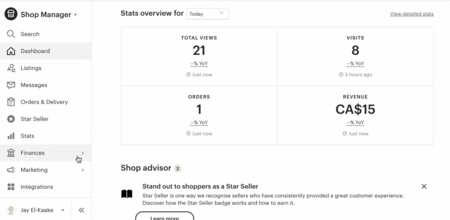
- Open the Download Data tab
- Scroll down and click on the Download Your Reviews button
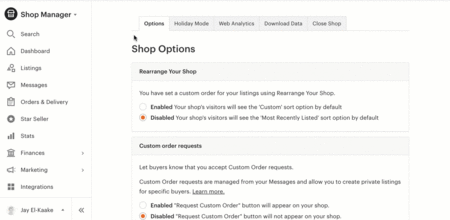
Once you complete these steps, you'll get a reviews.json file which you will need in the next steps.
Step 3: Import your reviews to Shopify
- Click here or navigate to your Fera admin, go to Content -> Reviews,
- Click the "•••" on the top right and choose Import Reviews
- Choose Etsy and upload the file you downloaded in step 2.
- And that's it!
Some things to keep in mind when exporting your Etsy reviews
Etsy reviews come in as store reviews (but can be changed)
Since the Etsy export file does not specify which products were reviewed, Fera will assume that all imported reviews are store reviews and not product reviews.
You can convert store reviews to product reviews easily though by following these instructions.
If you have a lot of reviews across a lot of products, please let us know and we'll help.
All imported Etsy reviews are verified
Verification will be preserved as long as customer email matches a customer's email in your eCommerce platform so you'll want to import your past orders in Etsy into your eCommerce platform as well.
Why Fera is the best app for moving your reviews from Etsy to Shopify.
With Fera, you can:
- Import existing reviews & media
- Group similar product reviews
- Customize any aspect of your widgets
- Get real shopper verification
- Send automatic review requests
- Offer incentives for reviews
How to import reviews from Etsy with Shopify Reviews
Step 1: Add Shopify Reviews to your store
Go to the app store and write "Shopify Product Reviews" - you should be able to see it upfront.
Next, click on it and add it to your store.
There aren't any kind of fees involved with downloading or using the app.
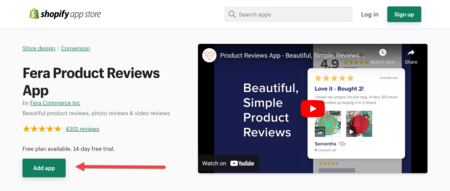
Step 2: Get the CSV file
If you already have reviews on your Shopify Product Review app, then be sure to successfully back them up just in case.
Here's what you need to do:
- Open the Shopify Product Review app and select the "Setting" option
- Press the "Export option" and for to the "Download Review" page
- Lastly, just download the CSV file
Step 3: Download the reviews from Etsy
Now, you will need to download the review from Etsy.
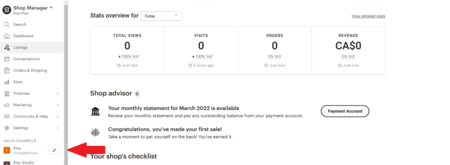
Again, here's everything that you must do:
- Visit your Etsy dashboard and press Shop Manager
- Scroll down to sales channels and select your store
- Highlight all of the reviews that you want to transition from Etsy to Shopify
- Press right-click on the highlighted area and copy them
- Now simply paste them to a spreadsheet and keep on repeating this action for each review page
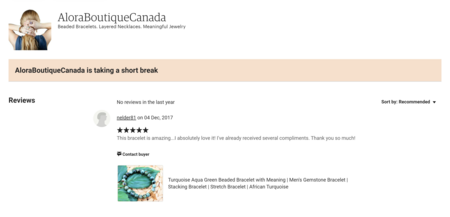
Step 4: Convert spreadsheet to CSV
The only way that you can import your reviews through the "Shopify Product Review" app is by converting them into CSV format.
To do that, follow the steps below:
- Open your Shopify Review App and make a product export
- Create product handles for your items
- Allocate each Etsy review to specific Shopify product handles
- Save the worksheet as a CSV document and download it
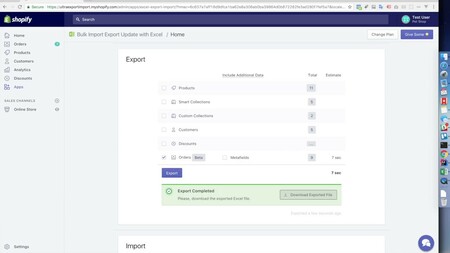
Step 5: Import the reviews
Finally, all you really need to do now is import the CSV format into Shopify.
- Go to Settings and press the Import button
- Select the CSV file from before and press the Import Reviews button.
- Congratulations! You've done it.
Just remember - this procedure is extremely complicated and rather time-consuming.
Imagine if you have over 1,500 consumer reviews and decide to import all of them to Shopify.
You will need to go through 30 different pages just to copy and paste each batch of reviews.
So, if you don't want to go through all of that hassle, then you should use Fera.
Conclusion
Moving your product reviews from Etsy to Shopify isn't a hard thing to do.
Simply follow all of the steps that we mentioned above, and you won't have anything to worry about.
If you do happen to have any form of inquiries about the entire process or anything related to this topic, then feel completely free to contact us using the chat button at the bottom right of the screen.
Our support team members are always available and will be more than glad to provide you with a suitable answer.









